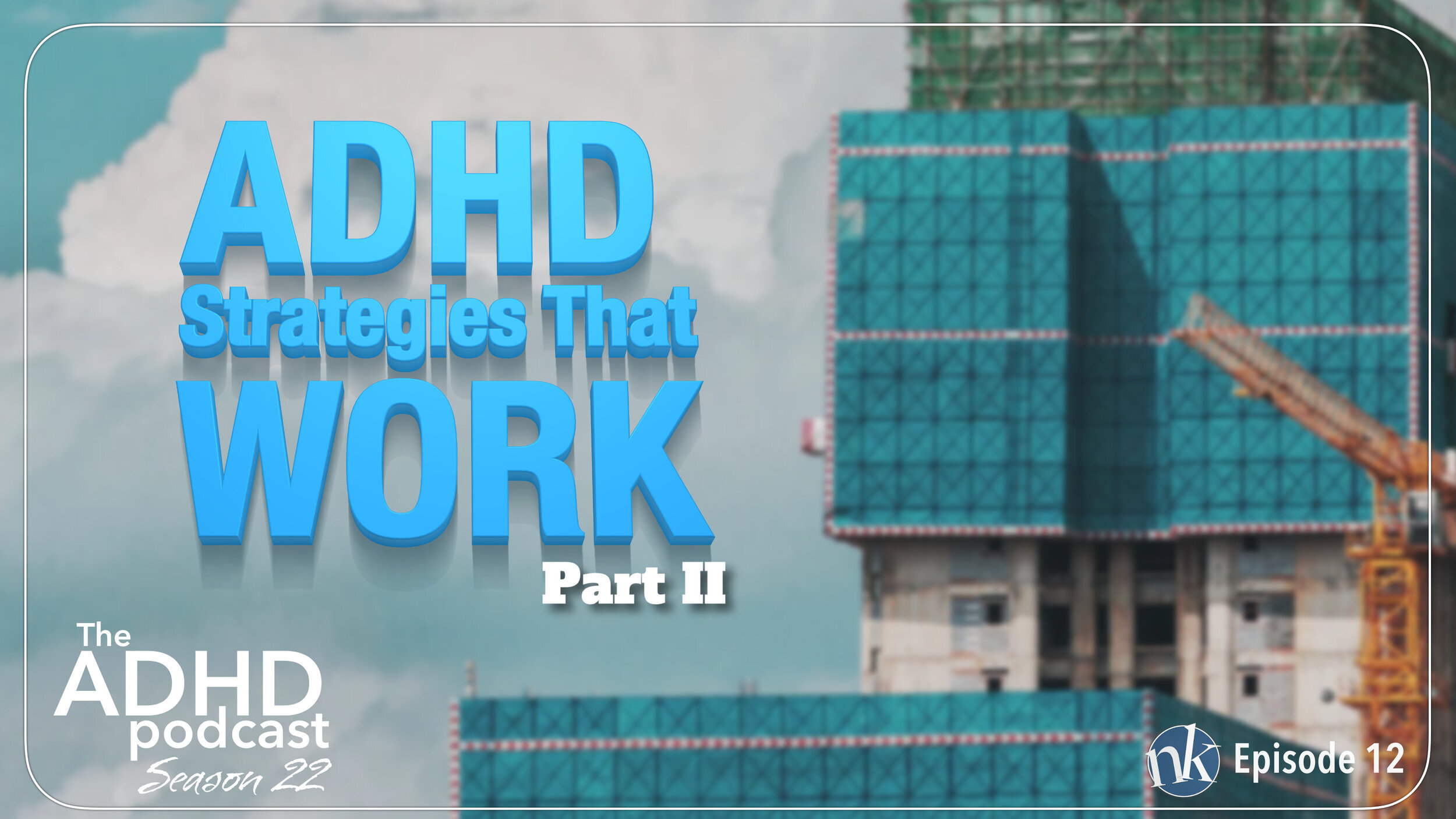2212: Unique ADHD Strategies That Work! At least most of the time! • Part 2
We’re back and cranking through more incredible strategies from our community for living our lives with ADHD. This week, we’re talking all about finding focus and alarm tricks!
Links & Notes
- Notability: Fall in love with note taking (iOS, iPadOS, macOS)
- DAKboard: Customizable display for photos, calendar, news, weather and more! Update: Pete undersold this. Turns out they actually sell complete units that you don’t have to build your old computer to use! Incredibly cool tool and reasonable pricing!
- Freaky Alarm
- Time Timer Applications
- Share your Apple Watch Face with others
Episode Transcript
Brought to you by The ADHD Podcast Community on Patreon
Pete Wright: Hello everybody, and welcome to taking control, the ADHD podcast on True Story FM. I'm Pete Wright, and I am here with Nikki Kinzer. look, it's Nikki Kinzer.
Nikki Kinzer: Hello, everyone. Hello, Pete Wright.
Pete Wright: How are you?
Nikki Kinzer: You're looking right at me.
Pete Wright: I am.
Nikki Kinzer: Through the computer.
Pete Wright: Right at you.
Nikki Kinzer: Yes. You have a new camera set up.
Pete Wright: Well, I do, I do. I got this new camera set up and now I have it on a little tripod. I don't know if this is going to work. It's a pain in the butt. I'm all about having good angles, but come on. Every time? Pain in the keister. We are continuing our conversation today about ADHD strategies that work, most of the time.
Nikki Kinzer: Yeah. Most of the time.
Pete Wright: Most of the time they work. And today we are talking about, oh geez, we're talking about focus, we're talking about alarm tricks. So many things. So many submissions from our fantastic listeners came in on this subject that we've split it up into many parts. So this is part two. Yes, we actually have a part three. It's even more fantastic. They just keep building on one another. Can't wait to get started. Before we do that, head over to takecontroladhd.com. You can get to know us a little bit better. You can listen to the show right there on the website or add your email address. There's a little form. There's a button. You can subscribe to the newsletter and we'll send you an email each time a new episode is released.
Pete Wright: And oh my gosh, confession time. I'm working on it. This new tier for the Patreon group, it was supposed to be released when we hit 200 patrons. And we hovered at 195 for so long that I thought, "Oh, clearly I've got time." And now we've blown past 200 and now I'm not ready. So I'm there. I'm very, very close. I'm very close. We'll have this new thing out, and then we can start talking about a members only podcast. I'm just so excited about it. You want to learn what I'm talking about? Head over to patreon.com/theADHDpodcast. And you'll see, this is where the community goes to support this podcast. Patreon helps us become a listener supported podcast for everybody who's decided to support us and our work here with a few bucks a month, that goes to building and creating new things for this show, like our upcoming new tiers and projects. And so we're very excited to do it.
Pete Wright: Thank you so much for everyone who has decided that this is important enough to them and to their daily commute or their daily run to keep this podcast growing and thriving. We couldn't do it without you. It's a totally different barren hellscape of nothingness without you.
Nikki Kinzer: Real sadness.
Pete Wright: It would be deep, deep sadness without you. So thank you everybody. You also get access to Discord. Our Discord server is public and open. We have a couple of public channels, but the real secret sauce is when you become a patron. It unlocks a whole bunch of other channels where lots of great conversations going on, support, accountability, all that kind of good stuff. patreon.com/theADHDpodcast. Thank you so much for your support. Now, Nikki, one, study hall.
Nikki Kinzer: Study hall.
Pete Wright: Going strong.
Nikki Kinzer: It's going strong. We had a full house last week, which was very exciting, which really isn't a full house because you can fill a lot in Zoom.
Pete Wright: Yeah. I mean, how many screens?
Nikki Kinzer: Yes, you really can, but it was exciting to see all these people working hard. And yeah. So I just want to remind people, we have study hall on Thursday afternoons from 1:00 to 5:00 Pacific, or 4:00 to 8:00 PM Eastern and for $10 a session, you can sign up and pay as you go. Also though, if you're a supreme member of Patreon, you get the study hall for free. Pretty good deal.
Pete Wright: Can't beat that with a stick. I'll tell you.
Nikki Kinzer: Absolutely. And then GPS, GPS is coming up. That is coming up soon. So that's exciting. That is my guided planning session workshop. And we meet on Mondays and Thursdays, and we plan for the week, and we plan for the end of the week, and we plan for the weekend, and we do a lot of planning, Pete, a lot of planning.
Pete Wright: So much planning. Oh my goodness, there's so much.
Nikki Kinzer: But as we learn to plan, we also learn how to adjust and be kind to ourselves and maybe lower our expectations a little bit of what we can get done in a day, in a week. So there's a lot of learning going on with that planning too. So if you are in a point or at a point where you would like a little bit of guidance around your planning, weekly planning, I suggest you check out GPS, and if you have a question, send it to me and I'll answer it. I do that sometimes.
Pete Wright: Excellent. Excellent. And now, speaking of planning, let's talk about unique ADHD strategies that work most of the time.
Nikki Kinzer: So I have two I'm adding because these came after the fact. And they really, do they have anything to do with focus? Kind of, I guess, maybe. Yeah. So these two ideas actually came from the same person. So she's brilliant. Let's just say that. So she was avoiding some tasks, and that's strange that anybody would avoid anything, right? Especially tasks and chores or whatever. But anyway, she was avoiding some stuff and she has a work journal and she decided to take her journal out and just start free writing about what she felt about this task. And what she was feeling, why she was feeling that way, what it was, what she had to do. And she said, "It was so therapeutic that by the time I was done, I was ready to go do the task. I was ready to just say, 'I'm doing it.'"
Pete Wright: Because you write the fear out of it.
Nikki Kinzer: Right. You write the fear out of it. Yeah. So I just thought that was a great idea. And I wanted to pass that on.
Pete Wright: That's a great idea.
Nikki Kinzer: Yeah. And then the other idea that she had, and I'm sure people probably have heard this before, but you know whenever you hear something, it always seems like it's the first time you hear it sometimes. You're like, "Wow, that's brilliant." But what she does is she has notes. I mean, she has a notebook for notes when she's in meetings, right? Because it's not comfortable for her to be doing that on the computer. So she has a little notebook and she's in a meeting and she's writing notes. And then she takes those little tiny sticky notes that look like little flags. And so any time there is a action, a thing that she has to do in the meeting, she puts that little tag there. So then, when she goes back to put those tasks into her task management system, and she uses Trello, she's able to quickly look at what she has to do from those meetings without having to read the whole thing over again.
Pete Wright: Yeah, yeah, totally.
Nikki Kinzer: I thought that was good.
Pete Wright: And what I really like about that, because I'm usually, when I take notes, field notes or something, then I usually go back to my computer and any task items that come out of it, I add to Todoist or put in my calendar, et cetera. But what I like about this is that what if I don't? What if I don't go process those notes at the end of the day like I know that I normally do? That's part of my problem. What if I get distracted by something else and I don't do it? What I love about this is I can, at a glance, look at the actual notebook and see the stickies coming out that'll remind me, "That's unprocessed." And I think what I would do is once I process it, put it in Todoist, or my calendar, I would take the sticky out to note, "Okay, this is processed. I know where it is." That's a great idea.
Pete Wright: There's something that gets me thinking about one of my favorite note, for iPad users, my favorite iOS and Mac OS handwritten note app is called Notability. And Notability just released, for all my griping about bullet journal. Notability just released a bullet journal template and sticker pack. And I'm not kidding you, they include digital washi tape and digital stickers that you can put in your digital notebook for bullet journaling. And so you can design all your pages, just like you can on a thing. It's an add on for Notability. They sell these packs of stickers and things. So this one's $3.99, and it allows you to build your own digital bullet journal, by hand. But all the stickers give you straight lines and headings in beautiful cursive that looks like you can pretend you wrote it and actually have great handwriting. It's such a good idea. It's really, it's a great idea. So I love that they did that, and a nice tool. Okay. So let's talk about focus. Let's focus on focus.
Nikki Kinzer: Yes. So I'm going to do the first one, because it's just one little sentence, and then I'm going to make you do the next one, because it's 10 sentences. See how this works?
Pete Wright: I do. That's fair.
Nikki Kinzer: That's fair. Right. Okay. So, focus. I turn off all notifications on my computer, tablet, and phone except texts so that I have a fighting chance to get things done. I love that.
Pete Wright: Fighting chance.
Nikki Kinzer: Yes, It's true. I took off the notification for my email when we switched to Spark. And it is really interesting when you don't see that something's come in, how you easily forget about email, and then it dawns on me that I haven't checked my email lately. And then I'll check my email and there's 10 messages on there. It really does do something when you don't see it. It's out of mind.
Pete Wright: Yeah, it does. But I can't tell what you're saying. Is that in a good way?
Nikki Kinzer: I think it's in a good way because I was always drawn to check it regardless. Right? So if something new came in, I would look at it. So for me, it's good, because I'm still looking at it enough that I'm not missing anything.
Pete Wright: Right. That's the important part. And I also don't do notifications on email. And if I didn't have the reminder in my calendar that says, "Process the day, check your email in the morning and at night..."
Nikki Kinzer: I would never hear from you.
Pete Wright: I would never hear from anybody. Right. You would never hear from me. I do. I do. There's so much of my day though, that is spent in email communicating with different clients and transition and context and things like that, that I find during the day, I don't need the notification flag up on my inbox because I'm already there. And so that's why it's really after hours when I deeply don't want to be looking at email that not having notifications really, that's a head clearer, that's a really great way to do it.
Pete Wright: Okay. So I've got one and this is from Ellie. This is the world famous Ellie. And she says, "I swear, by listening to really energetic music, I have a whole playlist of only rock, dubstep, hip hop, pop, and even hardcore EDM that I use for work and homework, more than 24 hours of music. I put on my nice over the ear headphones and turn up the music to boost dopamine. Classical tends to just make me too relaxed to focus. If I'm doing something writing composition intensive, then I need music with fewer lyrics. But if I'm doing any other sort of work, then it doesn't matter. It works best if it's music I'm familiar with though, so I prefer a curated playlist to a radio station, singing along and dance parties generate even more dopamine." I can just totally picture a homework dance party alone. Okay. "I also use the same playlist to help me stay focused while cleaning or driving."
Pete Wright: Fantastic. And I'm sure Ellie, that you've done this before. I don't know why I'm asking, but my memory is not great. I hope you have shared that in the music channel in Discord, so that other people can subscribe to your curated EDM, trance, dubstep, hardcore rock playlist. Amazing. I still use Brain FM. You remember Brain FM? You ever try it?
Nikki Kinzer: Yeah. Well, [crosstalk 00:12:57].
Pete Wright: I still have Brain FM on my phone.
Nikki Kinzer: That's what I have. Noise. But that's different.
Pete Wright: Yeah. Yeah. Because Brain FM has, it actually has that, I don't know if it works. I don't know if it's hocus pocus, voodoo, or what, but it has this vibration in the background, that's supposedly attenuates your focus, or relaxation, or it's reprogramming and deprogramming your brain. And just in the spirit of the glorious placebo, I have conditioned myself to believe that it's working when it's working, and I hope it's actually working, but I really believe that it's working. So it's fine. That's all that matters. It's really all I care. So Brain FM is great. And you set it and just say, "Hey, play this for two hours." And then when it's two hours is up, it's over. And I feel like I've lost time. I feel like I've just gotten two hours of amazing stuff done. And so it's great. Brain FM or Ellie's playlist. One or the other. Either or. All right, what's next?
Nikki Kinzer: Okay. "If I'm having a really great focus day, especially after a period of low focus, I try to make an entry into this informal log I keep stuff that sometimes works." Oh my gosh. It's kind of like our ADHD strategies that sometime work. I love that.
Pete Wright: I do too.
Nikki Kinzer: That's really cool. "So I'll write down what sort of music I was listening to, what I ate, whether I exercised, what fidget I used, caffeine intake. Once you have enough entries, you can even start to see trends. I learned that making sure I drink enough water is a huge focus booster." I love this tip. I love everything about this.
Pete Wright: Is this the first time that you've read it?
Nikki Kinzer: Yes, it is, because I'm blown away. And I think it's from a coach's perspective, why I love this so much, because this person, whoever you are, is really being reflective, right? So they're really looking in, what works for me? And I'm documenting it because I know I'm probably not going to remember. And because of the kind of all or nothing mentality that sometimes ADHD can fall into, if you're having a low focus, it'd be really easy to just sort of stay there with not getting out of it. But he's got this resource, or she, has this proven data of when I drink more water, I'm going to have more focus. And I just love that he's, I don't know who it is. So I love that they are documenting it. I love that they're looking at it with, it seems to me, a curiosity type of mindset, not judgmental. And they're using that information, and they're learning what works for them. And I love it. I love that.
Pete Wright: I do too. I do too. I think it's really fantastic. And it's one of the reasons I love the workout apps, right? That track my activity without me actually having to do the data entry myself, because I just look at it and I get focused by trends. And I think there's a lot of value to that. This is a great, great tip.
Pete Wright: Andre writes in Discord, "Audio is the only thing that works consistently. To get simple, practical stuff done, a podcast or audio book, preferably fiction or history, but not if the task requires some mental focus, or I'll end up mounting the mirror not so straight." Yeah. That happened. "To focus on something important for work, production music from Thomas Bergersen, audio machine, immediate music, et cetera. And for all this, my AirPods Pro have been a godsend. I just have to remember to take them out when I'm done so my wife doesn't feel like I'm ignoring her. I have to give another shout out to the kitchen wall screen running Dakboard. It has really helped me to keep on top of dates, appointments, simple things like remembering to change my contacts, when our trash gets picked up, et cetera." You don't change your contacts when your trash gets picked up, et cetera.
Pete Wright: So there's a lot to unpack in here. First, I totally get that having something going on in the background, I just put on a radio station, a NPR stream or something like that if it's just busy work that I don't have to think about, if I'm not actually writing something. I do love busting through audio books. I get through a ton of audio books on Libby as a result of that. And they're not audio books that I really want to read hard. Often I end up with an audio book that I'll listen to, and I know I'm missing some of it because I'm actually focusing, but I need someone talking to me in the background that I can ignore. That's a whole different kind of vibe. And so that's that. But I do think that there is something to this. He didn't say it, but the AirPods Pro and having really good noise canceling to silence out the world and allow whatever you select to be the thing that you're listening to, that noise cancellation is incredible on the AirPods Pro and AirPods Max. And so that is a crazy thing.
Nikki Kinzer: I want to clarify something. So the AirPods are the same ones I have, right? Just the little tiny ones? Or are these different?
Pete Wright: Well, there are three models of AirPods right now. There's the little tiny ones that have the little stem and you tap them to pause music, et cetera, right? You have those? The tapping ones?
Nikki Kinzer: Yeah.
Pete Wright: Okay. The second model up are the AirPods Pro, and they actually have a little rubber gasket on the end of them and they go into your ear and you kind of twist them and they seal in, and instead of tapping them, you squeeze them.
Nikki Kinzer: Oh, I see.
Pete Wright: And those are the ones that have noise canceling. And so you can turn on noise canceling, and I'm telling you, it's just the sound disappears in the world around you. So you're just listening and you don't even hear that kind of white noisy thing in my experience. I mean, it's just really good. And then you squeeze them again, and it actually turns on what's called transparency mode, which magnifies the sound in the world outside. So you can have conversations with people and hear them very, very clearly without having to take your AirPods out of your head. You just need a break, or if you're on a run or something, you want to hear traffic, it's a great way to kind of merge stuff.
Pete Wright: The third are the AirPods Max, which are the over the ear headphones that have even better noise cancellation, but they're very large and pretty expensive. And so they're like real audio files stuff. So those are the three models. The ones with the noise cancellation are stunning. The Dakboard, if you missed it, when he built this thing, Andre did a bit of a construction thing. The Dakboard, it's an open source, D-A-K-B-O-A-R-D, Dakboard.
Pete Wright: And he has it running on a little, I think it's an Arduino on the backend. It's just a little sort of programmable computer and it's on a big TV. And he documented it and posted pictures in Discord. It was fantastic, and it becomes a dashboard that's just hanging in their kitchen. It's the equivalent of a whiteboard, but it's digital. And you can interact with it with all of his devices and things like that. And it's just crazy good. It's a little bit of an alpha tool if you've never built your own thing like this, but it's a very cool process. I could never, I tried to get my family in and around it, but they love whiteboarding so much, they threatened to actually but dry erase all over whatever screen I hang in the kitchen. And I thought, "I don't want to waste that gear like that." Dakboard is worth checking out if you're a gadget freak.
Nikki Kinzer: Awesome. All right. Nerdish mom, this is who this is from. "I turn off almost all notifications except texts." That's weird. That's what the other person did too. She did all of, turn off all on tablet and phone except texts. And then she's saying, "I turn off almost all notifications except texts." That's interesting. I wonder why. Yeah. She says, "I don't get a lot, so it's not much of a distraction." So she actually has an explanation of why, but that's interesting. "And only the most important reminders, in example, doctor's appointments and things make the cut, because otherwise I stopped seeing them all together." Oh yeah. She's onto something there. "Setting reminders on my Echo does seem to work better than using phone notifications. I don't always do what Alexa says, but at least she always gets my attention."
Nikki Kinzer: So that's great. And I think when we'll talk about alarms, I don't know if this gets brought up or not, but I really like how she's saying they have to make a cut, right? So they have to really mean something and really be a reminder to do something that you're really going to do at that time. So I like that. That's great.
Pete Wright: I do too. I think that's great. I think the same thing goes to my trick of removing all of the apps off your home screen on your phone, and then only moving them back once they make the cut. That's pretty powerful too. The other thing that I've been playing a lot with, and if you haven't explored this, I think it's worth it. Android users, I think, have been able to do this for a long time, but iOS users is pretty recent, is widgets. Putting widgets on your home screen.
Pete Wright: For example, there are apps that I have on my phone that I don't actually need to open to get their data anymore. I have a little block on my home screen that says, "This is your next appointment." I don't need to open my calendar to see this thing on my screen permanently that says, "Here's your next meeting." So I can just glance at it without being sucked into the act of opening apps and potentially getting distracted. And that has become pretty powerful. And lots and lots of apps have been updated to include new widget use. Android users, I'm really curious. I feel like we need a "share your home screen" project for Discord where we can just see how we're using home screens and data management. That would be really fun. So yeah.
Nikki Kinzer: There you go.
Pete Wright: Intern, make that. Oh, he's gone. He went to eat. Okay. Anyway. All right. Last one is yours.
Nikki Kinzer: Okay. "So there's a ton of lo-fi playlists," here we go, "playlists on Spotify, ranging from spooky to spring to sci fi. And they're all really great for studying. Sometimes it's nice to assign them to tasks. I'm an anthropology major and do a lot of reading, and that's hard for me, but I find a playlist that fits the mood or the subject I'm reading, and it makes it fun." I like it. Wonder what spooky is. I imagine-
Pete Wright: It's just people screaming.
Nikki Kinzer: Or just little ghosts, going in the air.
Pete Wright: Awesome.
Nikki Kinzer: Yeah. All right. We're moving on.
Pete Wright: Yeah. Next area is alarm tricks. So many great alarm tricks. Okay. "One of the most annoying, but helpful tools I use is the Freaky Alarm. I use it for wake up and to force me to go to bed. It plays incredibly annoying noises until you solve a series of puzzles. And I set it up so that," my God, I did not know about that. I think you recommended it, so that we put it in a show note at some point. And I only looked at it a little bit. I did not know about the puzzles. Okay. I got to get through this.
Nikki Kinzer: Yeah, I had a client that that's how she gets up. And the phone is in the bathroom, so she has to go and she has to solve the puzzle. She connected it somehow to the sink. I don't know what she did, but it's amazing.
Pete Wright: Yes. That's it. So, okay. "You have to solve a series of puzzles. And then I set it up that I have to scan a barcode as the final step for each. So at night, to make sure I go to bed, it goes off and tells me to get ready for bed and won't stop until I interrupt whatever I'm doing, solve the puzzles, and scan the barcode of a book that stays in my bedroom. And then boom, I'm in my room. Morning is the same, but I have to finish with scanning something from the kitchen, and boom, I'm out of bed." That is mind-blowingly good. The way she's using the tool and that the tool exists. That is fantastic.
Nikki Kinzer: Yes. Yes. I agree. So, yeah. Pretty cool. So check out Freaky Alarm. Mm-hmm (affirmative).
Pete Wright: That is so great, oh my gosh. All right.
Nikki Kinzer: New technology stuff for Pete.
Pete Wright: Yeah. I'm on it.
Nikki Kinzer: All right. "So I set alarms for every load of laundry so I don't forget about it for two days and actually change the laundry over." Oh my gosh. I'm so guilty of this. "So, okay. Set alarms for every load of laundry so I don't forget about it." All right. I'm going to do that. I like it.
Pete Wright: Yeah. Yeah. That's an Apple watch thing I've moved to is just having it on a complication on my watch face. So I just tap it and it automatically starts. I can actually just start the alarm very, very quickly. And so every time I put it in and I tap it and start the 60 minute, and move on. It's great. "One other way I use alarms is that when I'm in a meeting with friends or anyone, or I'm pausing for some fun time with the kids before getting back to work, I set an alarm and tell them that I want to be fully present and not worry about the time while we hang out, so I'm going to set an alarm that will be a reminder five minutes before we need to wrap up. No one ever minds, and I can be a better friend, listener, and parent." I love that too. That's a great, great strategy.
Nikki Kinzer: Yes, absolutely. Okay. So this last strategy is all about the Apple watch.
Pete Wright: Hey, I know about that.
Nikki Kinzer: Uh-huh (affirmative). And Danny is saying that they would be lost without it, right? "So I use it for timers when I make dinners or run on my lunch break, alarms to wake up quietly so the baby or dogs don't wake up, and many, many reminders."
Pete Wright: "I'll make a reminder list when I grocery shop, or things to do or look up at the end of the day. This keeps me from going on a Google binge during the work day. All you need to do is speak to the watch and she adds to whichever list you want. I also know that the list will always be accessible no matter what store or place I end up. Good for a busy mama."
Nikki Kinzer: Mm-hmm (affirmative). "When I get a text or call, I can view on my watch to see if it really needs my attention now, or can wait. As you know, once you open your phone, who knows when you'll get out?" I love that. "Say it's from daycare, I know to answer."
Pete Wright: "And as simple as it sounds, having the time always by me with a watch, keeps me on track. Most days."
Nikki Kinzer: Most days. Yeah.
Pete Wright: That's really important. And I think that's just another reminder to make sure that you use an analog watch face on your digital watch. First, it looks classier, even though it may seem a bit anachronistic, but I'll tell you, having the hands sweeping around on your wrist is a reminder of time passing. One thing I've never checked out is if the Time Timer app has a watch face, that would be really cool if I could just make my watch face the Time Timer. That's what I really want. So, which is another good tool, by the way, for time tracking and alarms. Don't forget, if you haven't tried out Time Timer, I think we've talked about it a lot, but get a Time Timer. Make it happen.
Nikki Kinzer: We have talked about that, but you know something we haven't talked about that maybe will be a technology show for when Pete has his private little podcast in Patreon?
Pete Wright: Pete's Private Podcast.
Nikki Kinzer: Yes. But I'm curious because I have an Apple watch, but I know I don't use it like I should use it. And so I'd be really curious to have you do a workshop where you can just, "These are the ins and outs and the things that you can do," I really think I'm missing a lot.
Pete Wright: Yeah, yeah. I can relate to that. I mean, I think it's just keeping track of how what developers are doing to push the Apple watch forward, is not something that a lot of people do day to day. And recognizing how many of your apps on your phone have actually already installed themselves on your watch and give you features on your wrist that you may not know how great they are, what you're missing out of, in terms of productivity and managing your day, and that kind of stuff. So that'd be really fun.
Nikki Kinzer: It would be, and I am seeing more clients who are investing in the Apple watch because they see the value in it. And so I think that, yeah.
Pete Wright: Well, and what's really cool, speaking of, we talk about sharing your home screen, you can also share watch faces. So I could configure my watch face for my time management productivity, and you can have multiple watch faces. So during the day, I have the watch face with all the different complications and data bits on them that I can use, but I can swipe over from left to right for my evening watch face, which removes all of those things, right? So I don't see all that crazy data. And I can share those watch faces such that you could get the watch face, tap it, install it on your phone, and if you don't have the apps that I use, it just leaves a little kind of blank there, you can download those apps, but it's just a great way to just share, "Hey, this is how I manage my day. This is how I structure my time."
Nikki Kinzer: I just had this crazy idea. If we looked at what apps are on my phone and what apps on your phone, oh my God, that would be funny.
Pete Wright: You know what? That should be a bonus workshop where Nicki and Pete talk about their phones. That would be hysterical. That would be hysterical.
Nikki Kinzer: That would be really quite entertaining. And I have to say, I think I would be putting myself in a position where I would not feel like I'm the smartest person in this conversation at all. You'll have this fancy app about doing something really great, super power something. And I'm going to have my games. I'm going to have Candy Crush and Toy Blast and those kinds of things. Yeah. Sudoku.
Pete Wright: Nikki, we're going to talk about shortcuts. We're going to talk about triggers. It's going to be amazing. It's going to be amazing. I can't wait. I do, I have a real-time update, Melissa, thank you so much. Time Timer is available for the Apple watch. So there you go. Wonderful. Thank you. Okay. Anything else we need to cover? We did it.
Nikki Kinzer: We did it. Thank you everyone.
Pete Wright: This was some great tricks.
Nikki Kinzer: Yeah. Great tricks. Great tips.
Pete Wright: Thank you so much. Keep sharing with each other on Discord, if you're a member over there, we love seeing how you're managing your life with ADHD. We thank you so much for downloading and listening to this show. Thanks for your time and your attention. And don't forget, if you do have something to contribute to this conversation, head over to the show talk channel in the Discord server, and you can join us right there by becoming a supporting member at the deluxe level. On behalf of Nikki Kinzer, I'm Pete Wright. We'll catch you next week right here on Taking Control, The ADHD Podcast.