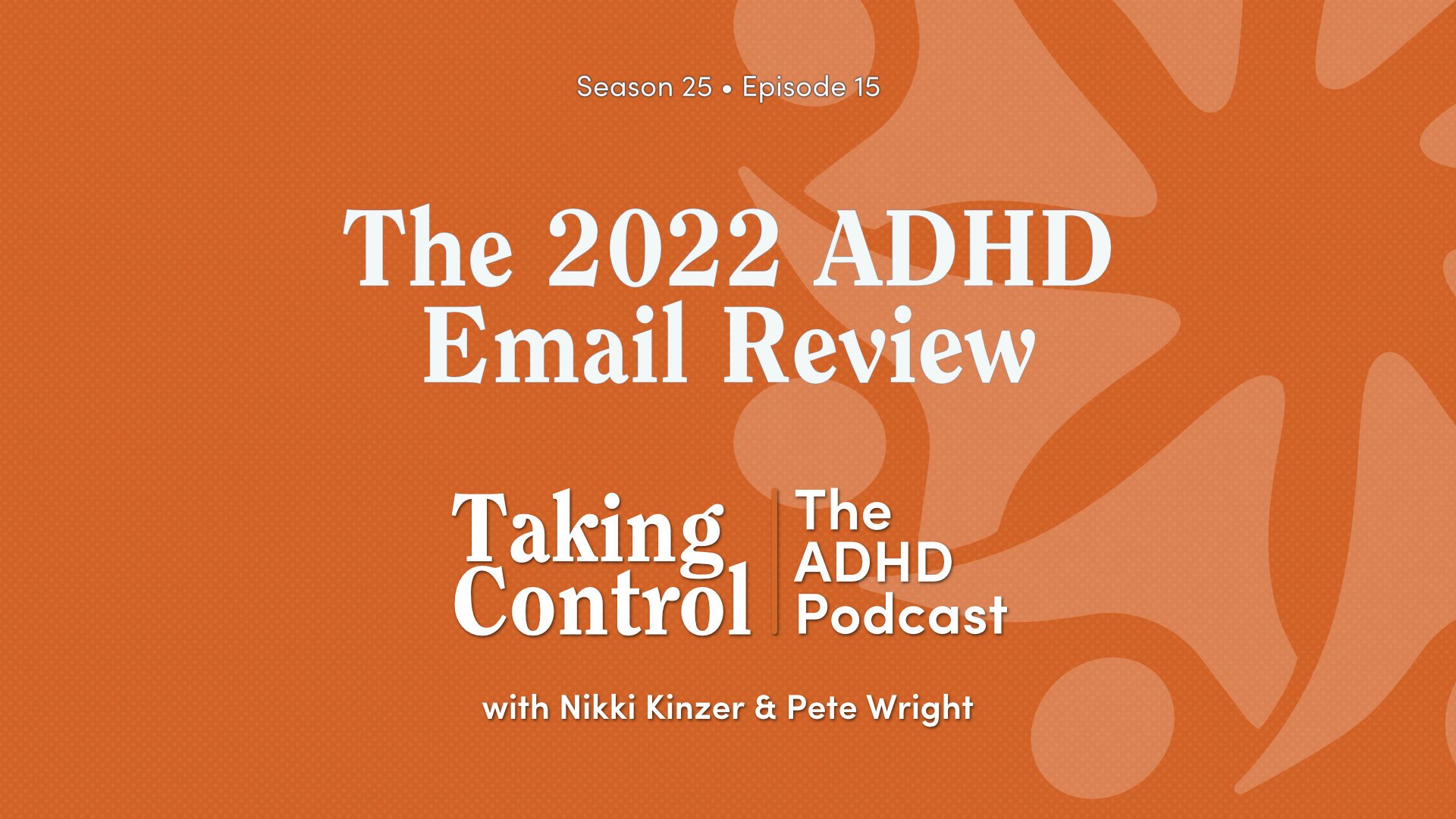Techvember: The 2022 ADHD Email Review
We haven't talked about email specifically in a while, but we've heard you talking about it plenty. It's still an issue that causes overwhelm and stress — whether you have what you see as too many email messages in your inboxes, or you just don't have a strategy for managing work outside of your email client. This week on the show, we're taking on email for 2022, how it stacks up with other work management tools, Inbox Zero, GTD™, email bankruptcy and more. Along the way, we mention Gmail, Outlook, Spark Mail, Todoist, and DEVONThink, but none of these are specific endorsements — the most important thing we can offer in this show is a set of suggestions for helping you to hopefully see email in a new way, reduce stress, and get back to life.
-
Pete Wright:
Hello, everybody and welcome to Taking Control, The ADHD Podcast on True Story FM. I'm Pete Wright, and I'm here with Nikki Kinzer.
Nikki Kinzer:
Hello, everyone. Hello, Pete Wright.
Pete Wright:
It's a big day, Nikki.
Nikki Kinzer:
It's a big, big day. I'm so looking forward to this show.
Pete Wright:
I'll just tell you this, we're talking about email. We haven't talked about email in a while.
Nikki Kinzer:
Yes.
Pete Wright:
Melissa has directed November as Techvember, and so we're starting with email 2022.
Nikki Kinzer:
Techvember.
Pete Wright:
Yeah.
Nikki Kinzer:
I love it.
Pete Wright:
Yeah, I love it too. We're talking all about technology. We're starting with email because apparently, this is a thing that's coming up for you. People are struggling with emails. Is that what you're hearing?
Nikki Kinzer:
It is a thing and it's a constant thing. I know we've talked about it in shows past, but it's still something that I see as an issue with most of my clients. Even if they start to get caught up, it goes back. It's like the house that you get organized and then it goes back to being disorganized very quickly. It's that type of space. It's hard. It's hard to figure out.
Pete Wright:
It's Godfather III. "Every time I try to get out, they pull me back in." That's what it is.
Nikki Kinzer:
Yes. That's what it is.
Pete Wright:
Yeah so it is hard. We've talked about email over the years, many times, and that's part of what Techvember is about, is updating, where our positions have changed, how our methodologies and workflows have changed over the years, so we're going to talk through some of that. Nikki has consolidated some of the questions and struggles that you have worked with, so I have worked that into my outline. I hope it's not just me rambling for the next 40 minutes. So please, Nikki...-
Nikki Kinzer:
I will chime in.
Pete Wright:
... jump in anytime.
Nikki Kinzer:
I will chime in.
Pete Wright:
But before we start, head over to takecontroladhd.com, get to know us a little bit better. You can listen to the show there on the website or subscribe to the mailing list. We'll send you an email each time a new episode is released. You can follow us on Facebook, Instagram, or Pinterest, at takecontroladhd. But if you really want to connect with us, join the ADHD Discord community. It's super easy to jump into the general chat channel at takecontroladhd.com/discord. That will take you over to the general welcome page and sign in. If you're already a Discord user, you just sign in with your Discord credentials, and it'll let you right into our chatroom and you can join our server. If you'd like a little bit more, you can become a patron.
Patreon is listener-supported podcasting. For just a few bucks a month, you can get access to many, many secret layers of Discord channels where the real action is happening. That's the fun stuff. If you were a member, you would be able to jump in and chat live in our show talk channel there. We have a thread open every time we do a podcast episode. You can watch us live on video and ask questions and comment with others who are in the chat room. It's my favorite part of doing the podcast, is the livestream, and the chat is all happening on Discord. So visit patreon.com/theadhdpodcast, patreon.com/theadhdpodcast to learn more, and we have some news.
Nikki Kinzer:
We do?
Pete Wright:
Well, I have an announcement right here. I know you didn't write it, but you're supposed to say, "With great jubilance, yes, Pete, we have news," because we haven't had news in so long.
Nikki Kinzer:
Yes, I didn't read the announcement.
Pete Wright:
You didn't even read the news. Do you hear that, Melissa? I think you could take that up with Nikki later. Here, look, we are...
Nikki Kinzer:
Yes.
Pete Wright:
... quickly approaching the end of the year and the end of season 25 of The ADHD Podcast.
Nikki Kinzer:
Wow.
Pete Wright:
We really would love to end season 25 on a fun, high note with a Q&A episode. I'm like, "What are we getting ourselves into?" That means...
Nikki Kinzer:
I don't know.
Pete Wright:
... we really actually need your questions for us to give you our answers.
Nikki Kinzer:
And it can be about anything.
Pete Wright:
Anything.
Nikki Kinzer:
That's what's fun, right? It doesn't have to be tech related, ADHD related. You can ask me why I have three cats.
Pete Wright:
I might like to know the answer to that myself. Every time you get, it's like Menudo with cats over there. Every time one leaves you get a new cat to replace it.
Nikki Kinzer:
I get two.
Pete Wright:
You get two new cats, they multiply. We will answer whatever you want to throw at us. You can email us your questions to info@takecontroladhd.com or send us a message on Facebook or Instagram or Discord. Don't forget, I just made a long thing about Discord. You could definitely ask at Discord Mom, do send a DM to Discord Mom in Discord. That's Melissa and she will collate the questions and we will jump in. Oh my goodness. What are we?
Nikki Kinzer:
I like it.
Pete Wright:
What are we doing? The last day to submit questions is Sunday, December 11th. So you got a month. You got a month, You're fine, you're fine. Let it stew, because we all know who are we kidding? You're all going to post questions on Saturday, December 10th.
Nikki Kinzer:
That's true.
Pete Wright:
I know you.
Nikki Kinzer:
It's a likely...
Pete Wright:
I know you. You know me, that's how we're going to do it.
Nikki Kinzer:
But that might happen. Yep. And that's all right. We'll take em.
Pete Wright:
Let's talk to email. Email?
Nikki Kinzer:
All right.
Pete Wright:
I don't know if you noticed my announcement today was actually me talking to email, "Oh hi, email. How you doing?" It's been a long time since we've talked about email. When I started framing this question, obviously you posted a whole bunch of things to think about with email, but when I started posting this question, I thought, "Why is it that we are regrouping again about email? What is changing about email that we need to address?" And so I started by asking my son as he is slurping down cereal this morning, disgusting. Like an animal, disgusting animal.
Nikki Kinzer:
Now I'm really curious about this because I don't think that our kids use email the way we use email.
Pete Wright:
Well, this is what I thought was interesting, and so I give you the email car truck analogy platform statement. He does not look at email. He has hundreds of emails that are unread in this box, but he does look at email when it solves a particular specific purpose. So one, if somebody official, an adult emails him something and says, "Check your email for XYZ, right? If you tell him or send him a text, "Hey, somebody's going to email you something official, something you need to sign, whatever, go check your email." He'll look at his email.
Nikki Kinzer:
So is that school related? Because I know...
Pete Wright:
Could be school related, could be medical related, because he's of age now, so sometimes the doctor's office doesn't want to send him forms directly, that kind of thing. Or when it has large attachments that he needs to get to someone else with whom he is not sharing any sort of file service or direct transfer. So those are the conditions when he uses email. And so he uses it like a truck. A truck, like a big semi truck for attaching big things on the internet super highway, he'll use that, but the cars for quick communication, it's a messaging platform. It's Discord, it's texts, it's messages, it's Instagram. It's one of the direct platforms and...
Nikki Kinzer:
Snapchat.
Pete Wright:
Yeah, and largely those. He's on Instagram, but he doesn't really use it for Instagram, the core Instagram, he uses it mostly for messaging. And so his core group of friends or small groups, and I think he has WhatsApp. WhatsApp or WeChat, one of those because he has a group of international friends in China that he went to school with. So I think that's really interesting because perspectives change.
Nikki Kinzer:
I do too.
Pete Wright:
The perspectives on email change. It's the nature of technological evolution, and I think what's so important about this is that in technology in particular, my assessment is, could be wrong, happy to be wrong, I'm old, I don't really care that much anymore. Those changes trickle up. That's my experience, that when I was a younger person, I was influencing my parents to do things a certain way and they adapted. My son is doing things a certain way that is in influencing how I communicate with him. Those changes trickle up, and as such, because so many of the developers of apps are watching what young people are doing with their technology, the apps are changing and influencing how we use our technology. One case in point that, Yeah, go ahead.
Nikki Kinzer:
I just going to say that is so true because if you think about how email is used in the workplace, I think that that's where it's used a lot, is in the workplace, but now if you go into a lot of organizations, you will see that they're using Slack and Discord, but a lot of Slack for sure, to communicate within teams and things like that. So what you may have gotten in an email before, now you're getting that information in Slack. So it's just interesting to connect the dots there, from what you're saying. I never thought of it that way...
Pete Wright:
Well, even...
Nikki Kinzer:
... until you just...
Pete Wright:
Look at us talking...
Nikki Kinzer:
We're talking about it.
Pete Wright:
... we're using Spark, which is an email client, and that email client, it ties into Google, so all of our work email is hosted in Google's workspace, essentially Gmail, and so we just say, "Hey, Spark, go fetch all of our email and give us this nice front end of email." That's just our Google stuff. Well, Spark has introduced its own chat layer on top of email. So now when an email comes in that you and I and Melissa have to work on together, we're not forwarding it back and forth to one another. This is yet another channel of discussion where there's now a chat window about the email. It's like a meta layer on top of the email that allows us as a business to talk about the email and engage conversation without the threads. That's one example of how email is changing and integrating more quick function rather than large threads and forwards and reply alls, and that's the stuff that we're seeing kind of changing.
Nikki Kinzer:
Right.
Pete Wright:
So that doesn't necessarily address the overwhelm, but just as a platform statement, I just want to note that I am aware and we should all be aware that our use of email continues to change. Might that make it easier to approach this sense of overwhelm as we continue our conversation?
Nikki Kinzer:
Let's see.
Pete Wright:
Let's just see.
Nikki Kinzer:
Let's be open to that.
Pete Wright:
So overwhelm, I think overwhelm comes when, just like any other system, when your expectations of how something works, runs into conflict with the reality of how that thing works, you get overwhelmed. Or I'll say, I'll personalize it, right? I get overwhelmed. So I was thinking about this example, I'm not exaggerating here. We have a ton of blankets in our living room, like in a basket. We have all these blankets and at their best, they're all folded up, and then we come down for movie night and we each pull out a blanket and we get on the couch and we spread out the blankets and it's great, and ideally, at the end of the night, we fold up our blankets and we put them away, and I come in the morning sometimes and the blankets are not put away, it's just a mess.
Nikki Kinzer:
No, they're everywhere.
Pete Wright:
The system is such that the blankets and the pillows should be fluffed and the blankets should be put away because that's my level of just like, I have an expectation, it's my little bit of hyper focus on one system in the house when everything else I've let go completely to hell, that's the thing that my expectation is that the blankets are okay, and so that expectation, when you use a blanket, you put it away, one person, one blanket. That isn't the reality. So I get totally overwhelmed when I come into Blanket Town, shout out to all my community fans, and I really want people to adapt to my reality, but that's not reality. The reality is I need to change my expectations so that they're more in line with the reality around me. I just have to do it. I have to adapt because they're not going to do it.
Now, the real reality is I could probably muscle my way in and make some enemies in my family and get the blankets folded. That's fine. I don't want to do that. So we need to come up with a different system. I haven't figured it out, but I'm working on it. I think the same is true with email, that we get overwhelmed when we approach email with an expectation that isn't in alignment with how email, our email client or our community that uses email with us, exists, and that leads to a lot of email coming in. We don't know what to do with it. We think we have to do things like we would have with paper, we file it in folders. We do those kinds of things, and when we don't, it piles up and blows up in our faces and then we don't look at it at all.
We ostrich, we hide it. We don't do that. So we have to figure that out. Now, a long time ago when we were still the organizing podcast, I did an episode and that was episode 144 and it was the inbox versus work box. When we introduce that concept, I can't believe it's been that long, many, many years. So when we thought about revisiting email, I thought about what's changed in my approach, I've changed tools, I've changed computers, but I've never changed this. I can't stand working out of my inbox, right? Stuff gets lost. I can't assign deadlines or projects. It doesn't work for me. So the single most important workflow that I have for me, is that my email inbox is just one of many inboxes, and when things come in for me to do, I add them to my work box. That work box for me is Todoist, right?
That's where my work exists. It has deadlines, if that's important, it has projects. It allows me to organize the work. Email is just a conduit into my life. It's not where I live and work every day. In fact, I can turn email off and still do all the work that I need to do because everything's referenced into Todoist, those are the platforms for me that are important, and we had a secondary question around those inboxes that I want to make sure I lob in here, which is all about texts, right? Melissa had pointed out.
Nikki Kinzer:
Right.
Pete Wright:
She said, "I was inspired by this Instagram post. What if you include a note about texting and other communication forms into your email conversation, the struggle of reading a text that comes in and then never responding because you forgot it, if you don't have time to respond in that moment", that kind of a thing. So here's the thing, if you're on Android, you've been able to swipe left on a chat message and mark it as unread for a while now, and so if you're on iOS, please, please, please for the love of everything holy, do yourself a favor and upgrade to iOS 16, the latest version, it just came out last month. Our long national nightmare is over, and we finally have the ability to swipe or long press on a message thread and mark it as unread.
For me, I still send those bits, I'll copy the text and I'll send it into Todoist, but when I'm like on a dog walk, and I happen to be looking at my phone, at a podcast, and a message comes in and it gets marked as read, I would be the guy who forgets those texts, but now I can swipe left, mark the thread is unread it, and because my devices are synced, when I get back to my computer, I open messages on my computer and that message is now unread so I can now do something with it. So that's a new iOS 16 and Mac OS Ventura thing. If you're not upgraded, I have found those to be pretty useful.
Nikki Kinzer:
So you're, just to review what you're saying, if it is a task that needs to go into your work box, you will make sure that it goes like that, that it's tagged unread so that when you are in the place to be able to move that task over to Todoist, you're able to do so, because it's there, it's flat, basically for you.
Pete Wright:
Yes, and I do the same thing, most of our work, our back channel work here goes on in Discord, and for True Story FM, we have the same thing. Our team is on Discord in the back end, and when tasks come in our Discord chat, I always copy the text and put it into Todoist, send it over to Todoist and schedule the work, because it's a river. We've talked about it a lot and there are some real benefits to it being river, but the river actually can cause things to get lost.
Nikki Kinzer:
Well, and I think there's a really important point here too, is that you've asked me specifically, and I'm sure you've probably have asked Melissa too, but you'll say, "Nikki, when you have something you want me to do, put it into Discord." So you've asked me, you've directed me where I should put those things so that you're not getting it from text message, from email, from Discord, from all of these other different avenues. You have a system that you could take care of it, but your preference is, "I would really like you to just put it in Discord." So I think it's important to let your coworkers know how you prefer them to give you tasks or to share things with you that you need to put onto the task manager.
Pete Wright:
I think that's important. And for us, the nice thing about it is because we're all on Discord, and if you're in your company, you're all on Slack. There are integrations with Slack to Todoist and to all kinds of different tools and systems, Gmail, et cetera. You can integrate all of those things together to work together, and that's really important, and I think we don't really have time to talk about specific integrations, but that's a perfect thing. If you have a specific question about an integration, bring it to Coffee with Pete on Friday. Let's talk about it. If I've never explored it, let's do it together. Let's see what we can put together.
Nikki Kinzer:
And I just want to say, if you don't know what Coffee with Pete is, it is one of our benefits of being a platinum member of Patreon. You get to talk to this guy and you get to listen to his...
Pete Wright:
Podcast.
Nikki Kinzer:
Podcast, the placeholder, right? Sorry, that was a...
Pete Wright:
A plug.
Nikki Kinzer:
... plug you weren't expecting.
Pete Wright:
No, I wasn't.
Nikki Kinzer:
But I had to throw that in there.
Pete Wright:
You got it, you dug it in, that's fine. So that gets us through the importance of the work box, and it leads us into this conversation on Inbox Zero, and this made me laugh. So you wrote to me, Zero inbox, I think it's called, was brought up last week. Is this a good methodology for ADHDers? Now, we've talked about what is actually Inbox Zero in episodes 144, 444, 2210, 438, and 456.
Nikki Kinzer:
So you would think that I would've known?
Pete Wright:
That's what made me laugh.
Nikki Kinzer:
Maybe I wasn't really paying attention to those episodes, because sometimes when we talk tech, my mind goes elsewhere.
Pete Wright:
It's possible. It's possible.
Nikki Kinzer:
It's possible.
Pete Wright:
So a review...
Nikki Kinzer:
That's really funny.
Pete Wright:
...A very quick review of Inbox Zero, for people who have never heard of it or have heard of it, and I think it's misused often. So let's just talk about it and what is the methodology, what does it mean and how has it been misused? So this is a concept from Merlin Mann. Merlin Mann is a technologist and a speaker, kind of a philosopher. He was a huge GTD proponent in the early days, his website, 43folders.com was a go-to destination for thinking.
Nikki Kinzer:
Oh, right.
Pete Wright:
Yeah. That was all Merlin Mann, and he gave up the ghost on GTD and 43folders. He was like, "It didn't age well enough into the technological age."
Nikki Kinzer:
It didn't. No, it doesn't.
Pete Wright:
We've moved on, but Inbox Zero has, it has hooks, and so this is what we think about that Inbox Zero. People think that it means that every day, at the end of the day, you should have no messages in your inbox. That zero messages in your inbox are somehow this representation of your productivity.
Nikki Kinzer:
But you got it all done.
Pete Wright:
Yeah, you're done, everything's filed, everything's put away. That's not really it. What he's really saying is that zero is the amount of time that your brain should be living in your inbox. And if you have ADHD, you know this feeling, right? As Merlin says it in his words, "Time and attention are finite and productivity suffers, when an inbox is confused with a to-do list. This is the feeling we live with every single day that there's something I've forgotten. I know it's going to hit me at the worst possible time, and likely it's an appointment or a meeting or some document that I missed in my inbox, that I don't understand my inbox. I don't have a system for thinking about my inbox, whether there's one message or 60,000 messages in it, and so I fear it at some level, and I'm constantly thinking about it.
My inbox is not at zero because my attention is always wandering through it, even when I'm not looking at it, and that's what we're trying to stop. So we have some articles of faith. He calls them these articles of faith, and I think they'll ring true. They certainly ring true for me. One, some messages are more equal than others. Some messages are more equal than others. On any given day, only a handful of emails are important and timely, so stop treating every email like a Christmas present, that must be savored. We know this feeling. You click on an email like, "Oh, I might deal with that later, I better save it."
Nikki Kinzer:
Or I'll read it later.
Pete Wright:
Or I'll read it later. You're not going to read it later. Admit it. Admit it right now. You're not going to read it later.
Nikki Kinzer:
That's so true.
Pete Wright:
Your time is priceless and wildly limited. When we start cherishing our time more, we have less trouble with email. Here's the detail. Few people have time to respond to every email they receive or even read them in detail, except that your workload exceeds your resources and slavishly guard your time. Slavishly guard your time. That applies directly to email, and the next point, less can be so much more. It is time to quit thinking that one line email responses are rude. You're not helping anyone by sending wordy responses when it comes to email, economy is key, at least for most messages with most people. Email for many of us of a certain age is like a letter. We're writing a letter. Dear high, karma, here's the thing, but for most people who have conquered or are conquering email, it's more like a text. It's just another channel for digital communication. So let's ease ourselves out of the feeling that we're doing somebody a disservice or being impolite, when in most cases with people we know, a one liner is good enough. Drop an emoji in there...
Nikki Kinzer:
Oh, that is so...
Pete Wright:
... to establish tone.
Nikki Kinzer:
Yeah. That is so interesting and such a good point, and I also have to say that this is an issue that I've seen with clients is, that there is this fear of expecting that people want a response right away. And I remember you saying something maybe in one of these episodes probably, where you said somebody else's emergency isn't necessarily my emergency.
Pete Wright:
Yeah. Don't expect me to...
Nikki Kinzer:
I think that's really important.
Pete Wright:
... take on the weight of your stress. Your stress is not my stress.
Nikki Kinzer:
Right. So I think also giving yourself that permission that you don't have to respond to every email as soon as you receive them, especially, and also like you're saying, less, less can be so much more. It's just a different mindset around it altogether.
Pete Wright:
Yes, for sure. And it's like you're were reading my mind, the next point, lose the guilt, out of control email is bad enough, don't make it worse by beating yourself up because of your overflowing inbox. Forget the guilt and get busy doing your job, cleaning up the mess, if that's important to you, it's okay. It's okay. Finally, lying to yourself, this is my favorite one. I always ask people, "Are you lying to me or are you lying to yourself?" One of us is being told a fib could be both of us, but there's a fib being told, lying to yourself does not empty an inbox. Learn to be honest and realistic about your true priorities and time expectations while developing a baseline gut check on what you really intend to do about any given message.
Nikki Kinzer:
Which goes back to, are you really going to read this?
Pete Wright:
Yeah. And if you are really going to read it or you are really going to do it, or it is an actual verifiable request that you need to use on your time, is leaving it in your inbox, the best use of it in my case...
Nikki Kinzer:
Then it should go into the work box.
Pete Wright:
Yes, it never is, I have to put it in the work box, so all of that.
Nikki Kinzer:
So let me ask you about your work box real quick.
Pete Wright:
Sure.
Nikki Kinzer:
If you have something like that, that's to read or is some sort of resource that you want to hold onto, would you put it into Todoist or do you have another place for references?
Pete Wright:
So I have two places that I use for stuff, and I will talk to you about them presently.
Nikki Kinzer:
Later?
Pete Wright:
No, I can talk to you about them right now, it's fine. I can, I'm flexible. I can adapt.
Nikki Kinzer:
I'm throwing a question...
Pete Wright:
No, I love it.
Nikki Kinzer:
... at you that you weren't expecting.
Pete Wright:
One.
Nikki Kinzer:
Oh, I just snorted.
Pete Wright:
I have...
Nikki Kinzer:
That was weir.
Pete Wright:
That's staying in the show for sure. All right.
Nikki Kinzer:
No, it's embarrassing. All right. I probably shouldn't have even said anything.
Pete Wright:
But now you did, now it's out there and now I might just have to make it a ringtone.
Nikki Kinzer:
Me snorting?
Pete Wright:
Yeah.
Nikki Kinzer:
No.
Pete Wright:
No, it's you saying, "Oh, I just snorted."
Nikki Kinzer:
And I said snorting, not...
Pete Wright:
I just snorted. Anyway, back to the show.
Nikki Kinzer:
There I go, but that time I did it on purpose. See, I told you this would be more fun.
Pete Wright:
Okay. Yeah. His attitude snorting all over the place. I don't think so.
Nikki Kinzer:
Okay. Sorry.
Pete Wright:
So I have a couple of things going on. For my digital filing, I use a tool called Devon Think, it is equivalent of Evernote, but much more robust, so I should say it's not equivalent of Evernote, but it allows me to store like PDFs, receipts, things, because it has an incredible OCR and tech search. So I can search histories and things like that, and so for things I need to file, they go there. And how do I do that? Well, I'm so glad you asked. I use Mac OS, and there I have set up a custom keyboard shortcut, and when I'm looking at an email, I hit command P for print, and then I just leave the command key held down and I hit P again, and it brings up the print to PDF dialogue where I can choose where I want to save it, this email as a PDF.
And so it essentially just saves a digital version of it in my system, in the file folder of my choice, so that is a very quick way to get things out of my inbox. The other thing I have set up in my inbox, again, I use Spark, it allows me to set up keyboard shortcuts for certain actions and integrations, and if I hold down option command T on my keyboard, I can take that email and create a task directly into Todoist from that email. It allows me to choose a project, choose a deadline, or by default, it just saves it in the inbox for processing later. It preserves a link back to that specific message when it sends it to Todoist. So once I'm finished creating that task, I've configured it to hit the delete key on my keyboard, which archives that message.
Archives the message does not, as the keyboard says, delete the message. If I want to delete the message or move it to trash, I hit command delete key. So delete archives, command, delete, deletes, and then it lives on in the archive forever, and when I'm in Todoist and I finally get to the actual work, there's a little message that says Open up in Spark. I click that link, it opens the actual email as reference to the work that I'm doing. So my workflow is such that I get it out of my inbox as fast as I can, get it into Todoist, and then when I'm doing the work, email becomes the reference tool or Devon Think...
Nikki Kinzer:
Right.
Pete Wright:
... become the reference tool for me to do that work, so that has been a workflow that's really important to me, and I should add, because I know you had an additional question, what is the difference between deleting and archiving?
Nikki Kinzer:
Right.
Pete Wright:
Most people, I think that we have talked to, the vast, vast, vast majority of questions that we get, are Gmail related questions. I think most of the people, and I don't want to make any gross generalizations, but I guess I'm going to do it here, because I think a lot of people use Gmail and the concept of archive, or in Gmail parlance, all mail is lost on a lot of people there. The two tools, trash, if something goes into your trash, it's on a 30 day delete cycle. So a message I drop in on the first will be permanently deleted on the 30th, and then it will no longer exist for me to retrieve forever and ever, Amen. Archive lives forever, and so I use Archive liberally. I have many, many, many, many, many tens and tens and tens and tens of thousands of messages, I should just say years and years of messages, live on in my archive, because Gmail's search tool is so good.
If I want to find an email, again, I just type in a few words. I just type in a few words in the search function and invariably I can find it in seconds. That has relieved me of having to file, to create file folders that I meticulously curate, because I don't need to anymore. The only time I create file folders is when it's around a specific event. If there's a trip I'm taking or a conference I'm attending in, there are tickets, codes...
Nikki Kinzer:
Emails you need to save, and you just want them...
Pete Wright:
I'll put it in there.
Nikki Kinzer:
... somewhere in easy access.
Pete Wright:
I'll put it in a specific folder or a specific label in Gmail, and then at the end of the event, I delete the label. The emails still live in archive, but I don't need them set aside in a specific folder, and I don't want those folders to get out of hand. So honestly, right now, I have no folders. I just have my archive, because I have no trips. I haven't had trips in years.
Nikki Kinzer:
Right.
Pete Wright:
That's the trick.
Nikki Kinzer:
So I think that this is a really important point because a lot of people keep the information in the inbox because they think they're going to need it later. What you're saying is you can archive it and it's still going to be there.
Pete Wright:
Still find it. Yes.
Nikki Kinzer:
But it's emptying your inbox.
Pete Wright:
Yeah.
Nikki Kinzer:
Because when you've got thousands and thousands of emails, you're not going to be able to just scroll down and find it. It's going to be easier to use the search button anyway, archive it, get it out of the inbox.
Pete Wright:
That's certainly one perspective, and when I hear from people that they have 50,000 messages in their inbox, that's not entirely true. What they have is, the first screen of emails is the screen of emails that's current and active, and that's the one they're dealing with. And page two begins the trail of decades of emails that are living in their inbox.
Nikki Kinzer:
Of just being saved.
Pete Wright:
And you know what? You do you. I don't have a particularly strong feeling about how that works for you. For me, having page after page of emails, scroll, scroll, scroll of emails, is cognitive load, and I can't deal with cognitive load in my inbox. I can't do it. I know I'm going to miss stuff and I don't like living with the feeling that I've forgotten something. And when I look at my inbox and I only see 10 or 12 messages in there, I know I can get my head around it very, very quickly. And I have to do that for my own sanity.
Nikki Kinzer:
I think that's a good point, because you're also saying if it doesn't have that effect on you and you're okay with it, then keep it. I mean that we're not saying one way or the other, but I do think it's important to think about how do you feel when you see that number?
Pete Wright:
Yes.
Nikki Kinzer:
And if there is any kind of dread or overwhelm, then you might want to think about maybe managing it in a different way.
Pete Wright:
Well, and for this, I want to finish up my thinking about Merlin Mann.
Nikki Kinzer:
Yes.
Pete Wright:
And Inbox Zero, because this is the place where Merlin Mann and the Inbox Zero still turn to G T D, to getting things done, to David Allen Coe's philosophy. You get an email and there are the five things you can do. You can delete it, delegate it, respond to it, defer to it, or defer it or do it, the five things. So delete or archive, if you look at the email and it's not important to you, but it's reference material, you can just archive it, you can move it, or you can move it to your trash, in my case, command, delete. You can delegate it. If you're not the right person to do it, then use that time right now to forward it to somebody who can, forward it to the right person.
You can respond to it immediately if it's going to take, and this is the two minute rule, if it's going to take you less than two minutes to just think of a quick one-liner response, because remember one-liners are okay, just do it, get it out of the way and archive it. You can defer it, and these last two spots are, I think, they're kind of the same, and in my workflow, assign a time to reply to the email in your work box or do it, assign a time in your work box to actually get the work done if there's a task associated with it. So defer or do are the same thing for me in the practical application.
Nikki Kinzer:
Because the reply to you is the action.
Pete Wright:
Is an action. Exactly.
Nikki Kinzer:
So it really just, yeah.
Pete Wright:
Thanks for that clarification.
Nikki Kinzer:
I think I look at it the same way too.
Pete Wright:
You mentioned that you had a coaching call where someone brought up, they had 15,000 messages in their inbox and another said 60 and thought that was absolutely normal. How did that hit you and how does that hit you now after the first part of our conversation today?
Nikki Kinzer:
Well, I think that I've learned a lot, as far as just how to look at email a little bit differently, but how does it hit me? I'm not sure what you're asking. What do you mean?
Pete Wright:
I think it goes back to this question of perspective, that it's okay if you want to have 60,000 messages and you feel like that's totally normal, you can.
Nikki Kinzer:
Right.
Pete Wright:
It does get to this question about email bankruptcy. We've used the term many, many times on the show.
Nikki Kinzer:
Right.
Pete Wright:
I just want to, once again, emphatically ensure people. I'm not telling you to declare email bankruptcy if your email is not a problem for you. I don't care.
Nikki Kinzer:
Exactly. Right.
Pete Wright:
I really don't. All I'm saying, all I want to make clear is that, if you have increased cognitive load and stress thanks to email, email bankruptcy might be a solution for you, and all we're saying with email bankruptcy is, take your email that's in your inbox, select all and archive it if you're on Gmail, or put it in your all mail folder somewhere, so it's not in your inbox.
If you want to go the whole route, then you send an email to everybody in your contact list, right? Creating a little mailing list. It says, "Hey everybody, my email was overrun and I had so many things in there that I can't do all the stuff that I need to get done. And I had to clear my head. And that involved clearing my inbox. If there's something you are waiting on me from, please send a new request so that it's at the top of my new list, my new clean slate. And I promise you I will better organize it. But for now, I have declared email bankruptcy. I'm starting over. Thank you for your support." Right?
Nikki Kinzer:
I love that.
Pete Wright:
And it lets you get... Go ahead.
Nikki Kinzer:
I was just going to say, I really love that and I love that, so say that, you do have 50, 60,000 emails in your inbox and you don't want to see that number. This is such a great way, I think, to do it and still feel safe that you're not losing that information, but to do this instead of thinking that you're going to get through them, because you're never going to get through that many emails, to decide if you want to delete them or not. So it just feels like a more realistic way of dealing with that overwhelm of being so far behind.
Pete Wright:
Right, right, and I also think the perils of declaring email bankruptcy are different now with Gmail than they were before, because you can archive versus delete. Earlier, people would declare email bankruptcy by literally deleting their email accounts or, "This email account is broke, I'm not doing it anymore. I'm going to create a new address and delete the account." And that's Hannibal's "March across the Alps" kind of tool. That's a really big swing, to just create a new email. Maybe you have to do that, maybe that's where you are, it's okay, but you could just archive all 60,000 email messages and try and just see what it's like to have a clean inbox and see if it works for you, if you apply this thinking. The last thing on the GTD front, and this again is a David Allen thing. Anything you touch, any incoming signal in your and he's talking about your paper inbox, but I think it holds true for everything else.
It comes into your inbox on your desk. You touch that piece of paper, you want to touch it once, handle email only once too, and I think that is where we get the delegate, delete, respond, deferred to, take action, whatever action you can take. If it's in your hand, don't put it down in your inbox again, if you want to increase the productivity muscle, if you want to stretch that productivity muscle a little bit, see what you can do about seeing an email come into your inbox, and doing something with it today. Maybe today is a day you just try doing that a few times, and see how it feels. At the end of the day, if you end up with fewer in emails in your inbox than you did the day before, maybe you called that a win, it's okay.
Nikki Kinzer:
Right.
Pete Wright:
It gets to this question of multiple email addresses. This is so sticky, this question, how many email addresses do you have?
Nikki Kinzer:
I have two. One for business and one for personal.
Pete Wright:
Yeah. I have, let's see, I don't even actually know off the top of my head, I think I have four. Yes. So I have my main True story email account. I have an iCloud account or mine is actually Mac, mac.com account, because it's old. I have a Gmail account, and it is so hidden that and so clean that nobody, nobody uses it. It's not even on spam lists. It is the cleanest, clearest email address I've ever had, and I have it in my spark as a setup. I have it, I don't want to touch it. It scares me to touch it because I know as soon as I touch it will, but I've had it for 15 year.
Nikki Kinzer:
And so why do you keep it?
Pete Wright:
Because you never know.
Nikki Kinzer:
I love that. You just never know.
Pete Wright:
You never know. You never know what, don't ask that question. I don't know. You just never know.
Nikki Kinzer:
Okay.
Pete Wright:
You never know.
Nikki Kinzer:
All right. Fair enough.
Pete Wright:
And then I have one other account, which is the most depressing email account that I have currently being checked, which is my dad's iCloud account, his primary email address. And I've had to have that in my check rotation, because he passed away and I'm like, I'm checking his email for up to a year before I delete the account, because we got to stay on top of things.
Nikki Kinzer:
You just need to make sure.
Pete Wright:
Yeah, I got to make sure everything's cleared out, so that's a downer. That's the downer of email cap, but normally I have three and I don't use one because you never know, but the other two are work and personal, but here's a trick, and again, this is a Gmail specific trick, and so I know that there are people who are using Outlook and are stuck in Microsoft for work. I think you can do this on Microsoft's platforms, but I'm not sure.
So, I will do that research. I will report back, but on Gmail, let's say my email address is pete'spodcast@gmail.com. And so that's my personal email, everybody has that email, but I go to a store, let's say I'm doing my annual Christmas shopping in the Nordstrom's kitchen section, which is very, very small. You can buy five things, but they're very expensive, and they tell me, they always tell me, "Would you like to add your email address to our email account or to your mailing list and you'll get a discount?" And I'm like, "Ugh, I really don't want you to have my email address", but when that little screen comes up and says, enter your email address, you can type pete'spodcast, plus sign, nordies@gmail.com. Plus nordies@gmail.com. Okay? And then you can use that, the email that comes to pete'spodcast plus nordies, will be delivered to my main inbox, by default.
But I can then create search filters based on any email that comes from that inbox, and I can do things with them, skip the inbox, mark is read, move directly to trash. I can take action on anything that comes from those email addresses. Why am I saying all this? Because I think one of the reasons people create multiple email accounts is because they want one for junk. They want one to say, "Oh, it's my mailing list account." But you know what, with this little plus sign tool, that's kind of overkill. You could still have one email account, that's pete'spodcast plus junk or mailing lists at Gmail and have Gmail take action on those emails and effectively create a separate fake email account for you. So I have, mine is my real one, well, I'm not going to tell you what my real one is, but I want you all junking it up.
But I actually have that, that essentially is a junk alias that comes directly to my main inbox and it's just filtered. So I have a little folder that is named that string of text and all my junk email comes in there and gets deleted whenever I want to delete it. I don't have a problem, because I know I can just scan it at the end of the week and say, "Are there any deals I actually want in there?" And I just use the same one for all the stores. So I know very quickly, you know what all the stores are getting and I can just delete them, and if I want to create one for a custom, a very specific purpose, I can do that and I can do it on the fly. You don't have to tell anyone, you don't have to register it anywhere, you just do it on the fly.
It's your email address plus sign, whatever you want. And it just works.
Nikki Kinzer:
Oh, that's cool. That's good to know.
Pete Wright:
It's a neat trick.
Nikki Kinzer:
I never knew that.
Pete Wright:
I think the other side of this is, whatever you do, make sure you have an email client that allows you to check multiple accounts at the same time, because really functionally, email is email unless you have a very specific reason to have separate lives for this one email account, for example, I was on a board once, and I had to take over the board position email account. Well, I didn't want that really in my main email and they didn't want me to have it co-mingled because there was a security process. They didn't want it to accidentally have email about the board coming from my personal email address, I get that. So that was one where I used a separate client, I didn't care for it.
I felt like I wasn't able to stay on top of it. If at all possible, I think being able to have all in one, for me, in Spark, I love it because it has the main inbox where you can click on it and see all your email integrated, whatever email account it came from, and when I hit reply, it automatically replies to the account to which it was sent. So I don't have to think about it, but if I want to click the little disclosure triangle down, it will show me all of the email accounts that it's checking. So I can go in and look at each individual email account and see only those emails, or I can see the master list of all the emails. I think if you can create a tool like that in your life, if you use an email tool like that, I think that's worth looking for, in your email client.
Nikki Kinzer:
Oh, I agree.
Pete Wright:
I just think it's useful. So lots of tools will allow you to do that. So after you're cleaned up, really we're just talking about keeping stuff organized, and I think we've kind of talked about it, right?
Nikki Kinzer:
Yeah.
Pete Wright:
You feel like things get lost. Well, if you are pruning a little bit here and there, you might get to the point where you can free yourself from some of that cognitive load, some of the stress that you're forgetting something, because you can see the email that you get in one screen. How many emails do you have in your inbox right now, Nikki?
Nikki Kinzer:
I have in my work email, I have 23. And in my personal, I have 17 and I haven't gone through it this morning.
Pete Wright:
So I'm in a very similar place. I have right now, let's see, 3, 7, 13, 13, 13 emails in my inbox. I ended the day, I've gone through my inbox this morning, but I ended the day, I woke up this morning, there were 55 60 emails in there that I was just able to buzz through really quickly because I know when I send it to Todoist or send it to Devon Think or just save it as a PDF or just delete it, file it, whatever, archive it. I know that it's going to be where I need it, when I need it and I might not even know when that point is. It's just taking the stress away.
Nikki Kinzer:
And I think what a main takeaway here too is, why we have our ours so low is because it's very easy for me, in Spark, to delete or archive. So I don't even have to open the email, especially in my personal email, if I know it's something that I really do not care about, I'll just swipe it as archive and just leave it. I'm not even opening it up to look at it, but I do think my point is, that you do have to get into it and take the action of archiving it.
So when I go on vacation, and you've felt this before too, when you go on vacation, you come back and there's all of these emails that you have to deal with. And I think where it's really easy to fall is that we stop doing that maintenance and then it just gets to be so much that you can't, you get up to 50,000 again. Right?
Pete Wright:
Right. Doesn't take long.
Nikki Kinzer:
No. So it is really, I think, trying to put it into that routine of taking a few minutes and just getting rid of a few things at a time. And I'm not saying to catch up from 50,000, I mean, right now, I have to take a couple minutes today to archive or save or do something with these emails, otherwise it's going to be another 17 tomorrow.
Pete Wright:
Yeah.
Nikki Kinzer:
Another 17 later. Right? So there is little, this workflow is work. You have to do something with it.
Pete Wright:
But it doesn't take much, right?
Nikki Kinzer:
No.
Pete Wright:
Once you're in it, it doesn't take much, and in fact, one of the best practices that people recommend is that you treat email like any other task, not as a thing that's always open on your desktop, but a thing that is scheduled in your day that is like...
Nikki Kinzer:
Oh, great idea.
Pete Wright:
... I know the first thing I do in the morning is I go through email, and once I put all the tasks that come out of my email in the morning into my work box, and I don't need my email open, I can actually close it. I can close it and get to work and live in my inbox or by work box for a little while and then I can go back at noon and spend 15 minutes just catching up on any email that's come in before.
Now I recognize, and I know I've said this before, there are a lot of people who work, if you work in any environment where you are responsible for some email, an email comes in and you're responsible to take action on it quickly, and that's part of your job description, responding to email is important, I get it. If you're in customer service, you can't do this. That's not a workflow that'll work for you. So I don't need to hear the counterexamples. I get it. We've heard the counterexamples, I've lived the counterexamples, but what I'm saying is if you live in an opportunity where you're stressed about email, but email isn't central to your job performance and to actually doing the work, then maybe you try scheduling it to check it every hour, every two hours.
How far can you go between opening your inbox, and instead do the work of your career between those sessions? I think it goes back to the expectation that we talked about earlier, which is that I think the expectation's changing, people expect responses in a less timely manner today than they did 10 years ago, because everybody's overwhelmed. Everybody's overwhelmed with email.
Nikki Kinzer:
It's not just you, that's it, exactly. That's a great point. This is not just an individual problem. Everybody is feeling this way, and the other quick tip that I want to just say that really made a difference for me is, I took the notifications off of my email, so I never know when I'm getting a new email, and that was a huge transition change for me, because I wasn't attracted to look at it.
Pete Wright:
Yeah.
Nikki Kinzer:
There was no distraction there. I never knew until I actually went in to look at it, to see how many new emails came, and I think that's just another tip as far as doing the scheduling that you're talking about, not having it pull you, but you're scheduled. You'll look at it, you, you see what's new ,and process it.
Pete Wright:
Right.
Nikki Kinzer:
This is great, Pete...
Pete Wright:
That's email.
Nikki Kinzer:
... thank you so much.
Pete Wright:
That's our 2022.
Nikki Kinzer:
I love it.
Pete Wright:
Email platform review.
Nikki Kinzer:
So helpful. Thank you so much.
Pete Wright:
Well, I hope so. I hope it is useful. Thank you everybody for sitting through it. I know this was a longer episode, we just had a lot to talk about, I guess.
Nikki Kinzer:
This is a real issue, so this is great.
Pete Wright:
Well listen to it in little doses.
Nikki Kinzer:
In little doses.
Pete Wright:
So we sure appreciate you downloading and listening to this show. Thank you for your time and your attention. Don't forget, if you have something to contribute to the conversation, please head over to the show talk channel on our Discord server. You can join us right there by becoming a supporting member at the deluxe level or better. On behalf of Nikki Kinzer, I'm podcastpete@gmail.com. Don't email me there, it doesn't exist, and we'll see you right back here next week on Taking Control, The ADHD Podcast.