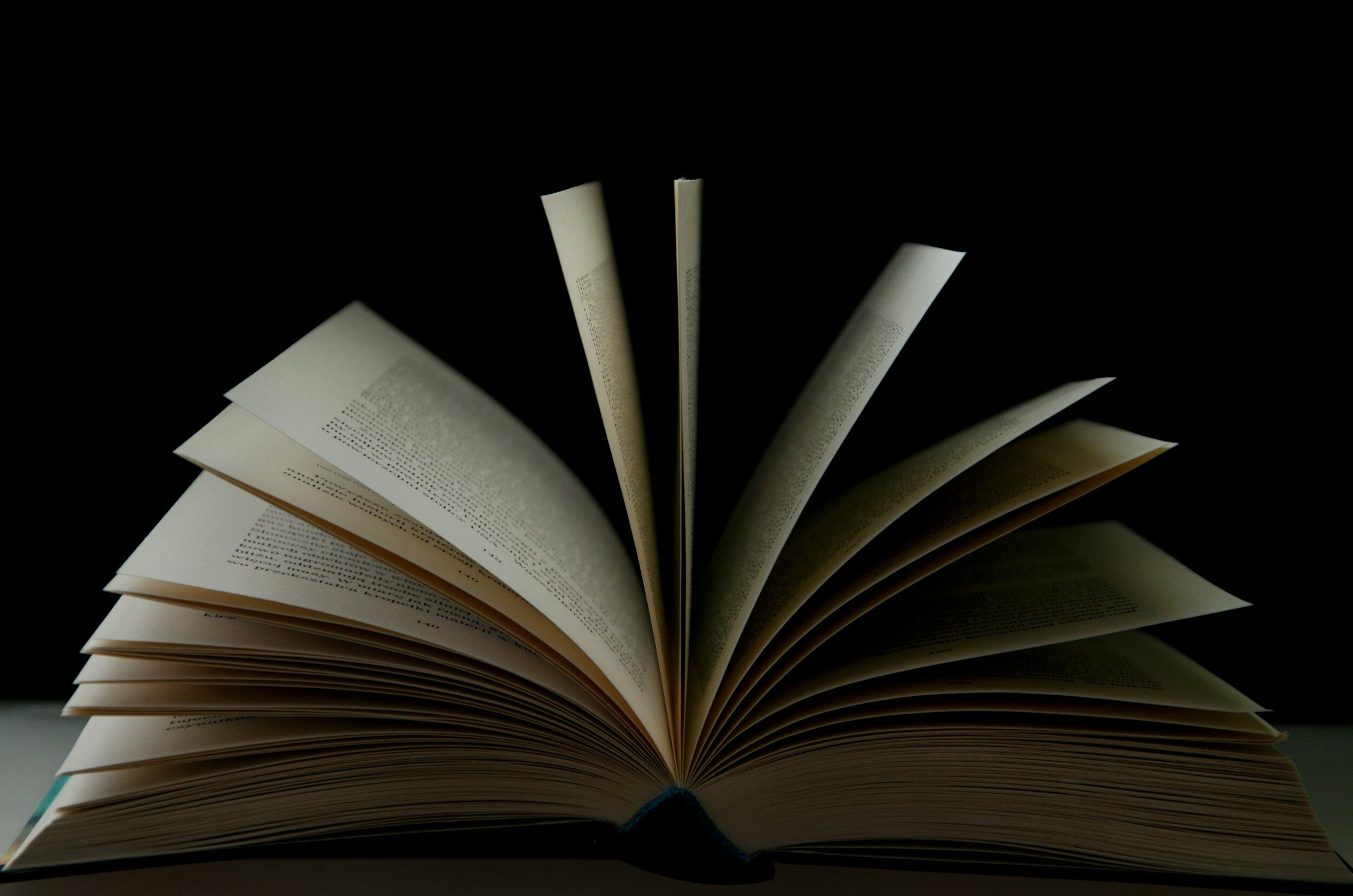
Unapologetically ADHD Downloads
Thank you so much for your purchase of Unapologetically ADHD! If you’re looking for the full set of downloadable forms, figures, and worksheets, you’ve come to the right place!
Downloading ZIP Files
Locate the ZIP File: When you find a ZIP file online, click on the download link. The file will typically be saved to your computer’s default Downloads folder.
Check Your Downloads: Open the File Explorer (Windows) or Finder (Mac) and navigate to the Downloads folder to confirm the file has downloaded.
Extract the ZIP File:
Windows:
Right-click on the ZIP file.
Select "Extract All."
Follow the prompts to choose a location for the extracted files and click "Extract."
Mac:
Double-click on the ZIP file. It will automatically extract to the same location.
Access the Extracted Files: Navigate to the folder where you extracted the files to view and use them.
Double-click the PDF file to open it. Ensure you have a PDF reader installed, such as Adobe Acrobat Reader, or use your web browser if it supports PDF viewing.
Viewing and Printing PDFs: PDFs can be viewed, printed, or annotated using your PDF reader. Use the toolbar options to print or save changes if your reader supports annotations.
