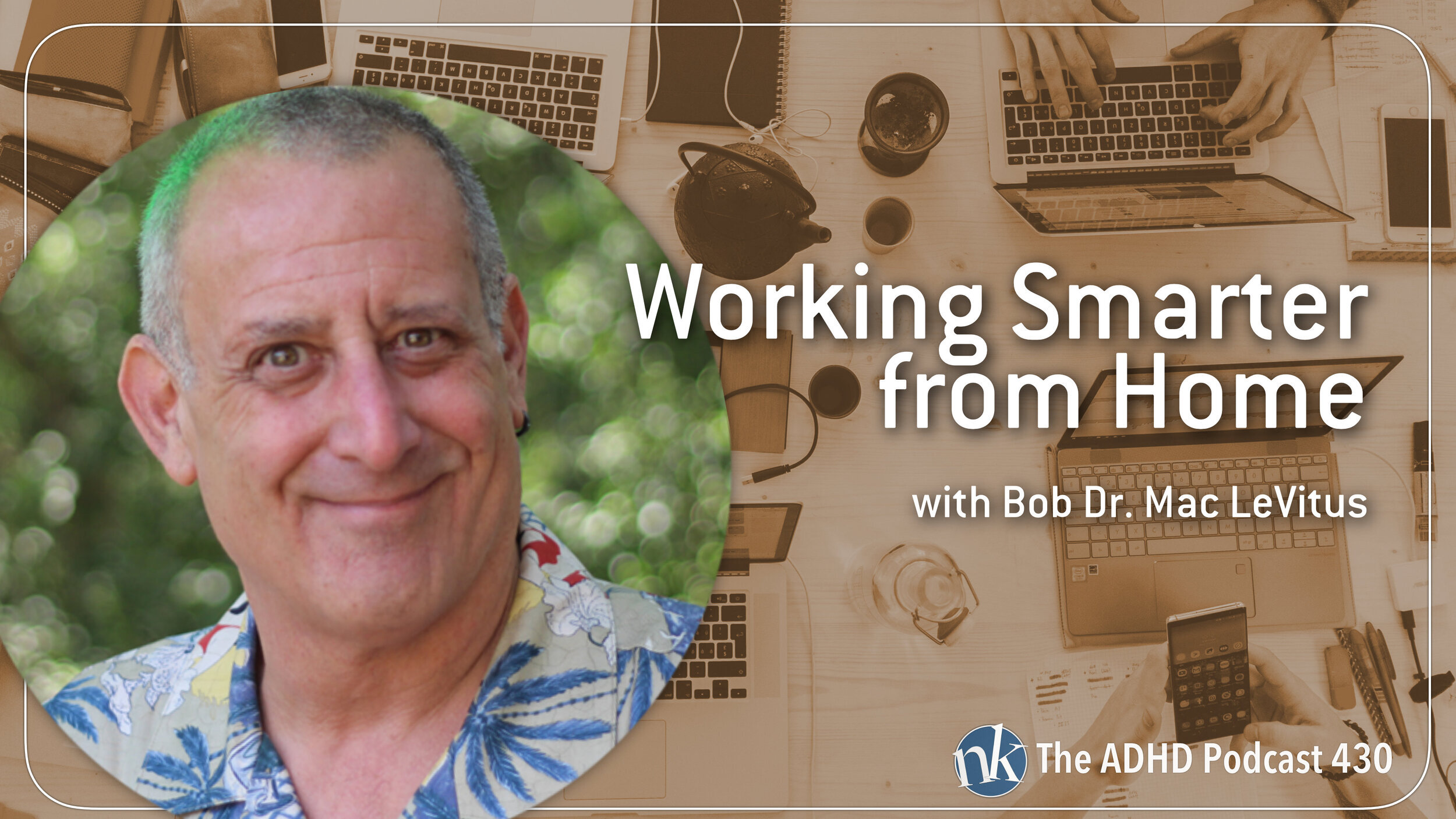430: Working Smarter from Home with Bob "Dr. Mac" LeVitus
Continuing our conversation about the massive shift we're facing as we wade through the global shutdown, today we're talking about technology. What are you doing to make the shift? How are you communication? How are you staying productive? How are you keeping your wits about you?
This week on the show, Bob "Dr. Mac" Levitus is back with us to share what he's learned over the last few weeks in working remotely. From protocol for conducting a great video conference to just how hard he leans on his simple, analog tools to keep productive, Bob's got some great tools and recommendations for whatever level of home work you're trying to accomplish!
Links & Notes
- Digital and Analog Tips for Life Cooped Up at Home — Bob LeVitus at houstonchronicle.com
- WorkingSmarterForMacUsers.com/free — Download Bob's Daily Productivity Checklist
- Zonebox for Pomodoro (macOS)
- Working Smarter for Mac Users 5-Hour Online Course — use code TakeControlADHD at checkout to save 90%!
- Blue Yeti Nano
- ATR2100x USB Microphone
- Libby — Access your library's digital books
- Kanopy — Stream your library's digital movies
- ExpressVPN
- TunnelBear
- Zoom for Telemedicine (HIPPA)
- Doxy.Me
- VSee
- Eero — Improve your WiFi at home
- Netgear Orbi — Better WiFi Everywhere (Amazon)
- HIPAA Covered Entities and Business Associates — HHS.gov
- HIPAA Fast Facts for Covered Entities
Episode Transcript
Brought to you by The ADHD Podcast Community on Patreon
Pete Wright: Hello, everybody, and welcome to Taking Control: The ADHD Podcast on RashPixel FM. I'm Pete Wright and I'm here with Nikki Kinzer.
Nikki Kinzer: Hello, everyone. Hello, Pete Wright.
Pete Wright: Happy day, Nikki Kinzer.
Nikki Kinzer: Yes.
Pete Wright: We've been talking a lot about the world according to COVID and we've been doing a lot of extra podcasts and we've been talking about how to talk to your kids and dealing with the grief and dealing with all... And today we're going to talk about something that undoubtedly you are dealing with even if you're not dealing with any of that other stuff, and that is, how the hell do I work from home with all my tech? There are too many choices. We've got to figure this out.
Pete Wright: And so, we have a fantastic guest in front of the show back to talk to us about just that. Before we do it, head over to takecontroladhd.com and get to know us a little bit better. You can listen to the show there on the website or subscribe to the mailing list and we'll send you an email each time a new episode is released. Connect with us on Twitter or Facebook @TakecontrolADHD. And if you're listening live, then I don't need to tell you this. But if you're not, if you're just hearing this in the podcast feed, you might want to check out patrion.com/theADHDpodcast. You join us as a supporter over there at the deluxe or supreme level, you could be watching this on video right now as we're recording from the future. There's a whole time thing, but we would love to have you there. We'd love to have you interacting with our guests and asking questions, and that's what you need to do to get that benefit, patrion.com/theADHDpodcast.
Pete Wright: In addition, at various levels, there are different benefits. You get access to the online community. And one of the most important anchors that I think our community has is the accountability channel in our online community on Discord, where our users are helping each other doing all kinds of study halls on Zoom where you can get on video and just have an accountability partner who's helping you get through the next hour. All kinds of resources are available in our online community on discord. Again, patrion.com/theADHDpodcast to learn more. To those who are already members, thank you so much. To those just considering it, we are warm and willing welcomers of new people, so come join the fun.
Pete Wright: Bob LeVitus, Dr Mac, is a well-known technology authority and author of more than 80 books, including his latest, Working Smarter for Mac Users. He's tech columnist for the Houston Chronicle and we're happy to welcome him back today to talk to us about technology now that we're all working from home. Bob, welcome back to the ADHD podcast. Look at you, got your prop book all ready to go.
Bob LeVitus: Prop book. Prop book. Thank you for having me. It's funny, I've been getting a lot more email than usual from people saying, "How do you do it?" Because I work at home, I always have. And so, one of the things that drove me to write Working Smarter and learn these productivity things is finding out I had ADHD. Then I became obsessive about like, okay, so how do I not work 15 hours a day and do four hours of work? And that's been my obsession for 20 years. It took that long for it to gel into a book and an online course. But I've just been focused on, how do I get this stuff done and not be in the office at 11 at night going, why didn't I finish that?
Pete Wright: At 11 in the morning?
Bob LeVitus: Which is how it was. So people have been turning to me. A lot of people that aren't used to working at home ask me, what are the secrets?
Nikki Kinzer: Yes, I want to know.
Bob LeVitus: And that's the whole thing, is I wrote a whole book about that. It's like, what do you do when you have ADHD and you have to be responsible for yourself? You don't have an office full of people breathing down your neck. You're self employed or you're a freelancer. For me, if I don't type, I don't get paid. Yeah. And my gut is to not type as much as I can. Anything shiny, I'm there. And I know that about myself. So the thing that I find the most powerful is the Pomodoro technique. If I don't do Pomodoros when I need to get stuff done, I climb down a rabbit hole and do something that I want to do or something less odious, and I don't get stuff done. So every morning I make a list of the things that need to be done and do a Pomodoro for each one, 25 minutes.
Nikki Kinzer: I was going to ask you, you do the traditional 25, 5-
Bob LeVitus: So if you don't know, yeah, yeah, yeah. I do 25, I don't do 5. I wish I could say I do 25, 5. I do more like 25, 20.
Nikki Kinzer: That's fair.
Bob LeVitus: But I use the 20 effectively and efficiently. I go for a walk and I listen to a podcast maybe, or I exercise. I take longer breaks, but they're productive breaks. They're not focused 25 minutes. But I'll go for a walk. Sometimes I'll answer email on my iPhone when I go for a walk, get it out of the way so I don't have to spend 25 minutes answering other emails, or I'll do triage while I'm walking. So they're not non-productive. So my breaks are longer, but I try to work in some work. But when I need to focus, when I need to be in the zone, I set the timer, I close the doors, I turn everything, and do not disturb-
Bob LeVitus: If you've got kids, or pets, or family, you have to work with them. They have to work with you. You have to say, "You've got to understand that when I get in the zone, it takes me 20 or 25 minutes to get back in the zone if you interrupt me." So when I close the door and put the sign that says, Enter At Your Own Risk up, please don't come in. I had kids, I mean, they're grown now, but they were young at one time and they had to learn that you can't just run in dad's office screaming and talking because that really isn't polite. And so-
Nikki Kinzer: I even have to put, outside in my office, even as the door closed, it didn't really matter because I have glass and so they could still see me. But if I put the chair in front of the doors in the hallway, then they knew, don't even go by the chair. Like you can't even be next to the chair.
Bob LeVitus: My office has glass doors and I put curtains on them. You can't see in. That was terrible because they'd walk by and they're like waving while I'm writing, and I'd see them out of the corner of my eye and it's like, "Oh, that's only slightly less distracting than walking in and screaming."
Pete Wright: I just have to say how much I love the idea of Nikki barring her office door with a chair. There's less safe cracking going on in here or something. That is amazing.
Nikki Kinzer: Well, and I would say, unless you're bleeding or dying, or even if you're just bleeding, like if you're dying-
Pete Wright: You can figure out bleeding.
Nikki Kinzer: ... you can come get me. But-
Bob LeVitus: Only if you're bleeding profusely.
Nikki Kinzer: Right.
Pete Wright: Profusely.
Bob LeVitus: That's what I'd tell mine. If it's just a little bandaid thing, get your mother to take care of it.
Pete Wright: Well, I'm curious when you think about your list, and this is before we get into the technology stuff. How do you wrap your brain around how many things you put on your list in a given day? What do you count as a win?
Bob LeVitus: Okay. I'm going to give everyone here, everyone listening, a freebie on me. If you go to workingsmarterformacusers.com/free, you can download the worksheet I use every day.
Nikki Kinzer: Oh, great.
Bob LeVitus: I made it for myself after trying like 19 different journals and books that had plans and planners and stuff.
Pete Wright: Oh he's leaving. He's leaving. He's got another prop.
Bob LeVitus: Oh, no, no. I ended up making my own. It's called the super plan productivity planning worksheet, and you can download. It's a PDF. Just print them. I print them for every day. And one of the things I like to tell people is print it. Don't put it on the computer and fill it out. Why? Because my computer screen's got 13 windows on it and I will never see it again. If it's on my desk in handwriting, it can always be on top where I can see it. And I have the last section is random notes. That's where I jot down the stuff for tomorrow. And so, I need this handy. So it's always where I can see it. It's always kind of in my brain.
Bob LeVitus: What it's got, is down the whole left side is hours. So I put two things per hour. That's two 25 minutes with a break between. And I try to start early and get the most important stuff done early in the day.
Nikki Kinzer: Is that because you work best at that time?
Bob LeVitus: Yes. I'm sharper.
Nikki Kinzer: Yeah, you're sharper. Yeah.
Bob LeVitus: I lose my sharpness as I get more tired and distracted. Early morning is when I can get in the zone and stay there. Also, it's quiet. It's like seven to nine o'clock, nobody calls, the doorbell doesn't ring. There's nothing else going on. If I can get those two hours in Pomodoros, I'm already four hours into a work day, for most people. I've finished. Then I isolate the three most important tasks on the same sheet, and I put them in a separate section. Even though they're Pomodoroed, I want to make sure that I know those must be done before I do other stuff.
Bob LeVitus: I try to space things out. I don't like to work on the same thing for more than two sessions in a row, because I feel like I just get burnt. I need to switch it off. But I'll list the three that are most important so I know to come back to them if I didn't finish them or whatever. And that's always staring me in the face. There's three things you've got to finish today, these are them. They're in your list, but make sure that gets taken care of. And because of that, so that's my daily thing. And then, for everything else, I stick it in the reminders app, which is just a to-do list. It's the one that comes with your Mac and your iPhone.
Bob LeVitus: But all I do is everything that isn't today or this week or current project goes in lists and reminders, which I look at maybe once a month and I move things into the current thing, or I delete them and say, "I'm never going to do that. I don't care anymore." But my to-do list has to be 11, 12 pages before I realized it wasn't effective. I was cherry picking fun things to do instead of doing the things in the order they should have been done. And yeah, it's like I'd finish something, cross it off and, "Yay."
Nikki Kinzer: I just want to be clear. Your reminders app is what you're using as a master kind of brain dumping list long term.
Bob LeVitus: Long term.
Nikki Kinzer: It's long term.
Bob LeVitus: Nothing in there needs to be addressed today. It's stuff that I want to do, or if it's date sensitive, it goes in the calendar and I get a reminder that you need to start on this now. Like taxes, I just moved that reminder out away.
Pete Wright: Yeah, you got a little break.
Bob LeVitus: It was supposed to be like for next weekend. It's like, "Okay, you've got two weeks left. If you haven't done it yet, do it." Anyway, so time-sensitive stuff goes on the calendar. Long-term thoughts, like when I was doing a TV show, I would have ideas for segments. I'd just throw them in there. I don't need to think about it now, but I don't want to forget it. I can come back and look at all the things I thought of, the one that's best today, [crosstalk 00:11:37].
Pete Wright: Well, that's-
Bob LeVitus: But my to-do list became totally ineffective. When it got to 10 or 11 pages, I thought there's got to be a better way. And that's when I started testing self journal and bullet journal. I mean, they're all good in their ways, and I think I probably stole a little bit from everybody in making my little worksheet, but that's what I need. And I encourage people to try this and then figure out what they need and make their own if it's not this.
Pete Wright: And I would add, our technology, we have a technology area in our community, and it is full of people like me who are just sort of alpha to-do list people, and we just love it. Our Pomodoro breaks are, let's go try a new to do list system. That's just what it is. But my hunch is-
Bob LeVitus: I've been there.
Pete Wright: Yeah, right?
Bob LeVitus: And I gave it up for this reason. I spent more time playing with things and getting things done. I put more time tinkering with my system than I did working. It's like, "Oh, I could optimize this by making this automated, oh boy." An hour later I'd go, "But I didn't do any work."
Nikki Kinzer: I'm sure, Pete, you don't relate to that at all, do you?
Pete Wright: No. I don't know anything about this.
Nikki Kinzer: That's not what you do.
Bob LeVitus: I've absolutely been there, Pete.
Pete Wright: But this is my point.
Bob LeVitus: I love those programs, but their times sucks for me. They're, like a rabbit hole of their own. They're in my cat video.
Pete Wright: I have to really do some intentional planning on when I'm going to allow myself to do that because I know now, in my head, that's my dopamine push, right? That's where I go.
Bob LeVitus: My inclination is to try every new thing that comes out like, "Oh mind-mapping, that might be good for doing a to-do list. I'm going to have this mind-mapping." That's how my head works. But I've learned my lesson, and so I've got this really simple system now.
Pete Wright: Do you think that correlates, Bob, with the amount of gray that's growing on your face? Because that's happened to me. Like my simples have gotten progressively simple the more gray I end up.
Bob LeVitus: Well, that's because we remember less. It's like...
Pete Wright: This was my whole point.
Bob LeVitus: As time passes.
Pete Wright: I feel like if you don't have a simple system yet, and you're struggling at home, it is quite possible that the simplest system of just having a checklist is going to save your bacon day after day after day. Try something. Don't feel like you have to go all in on an app to manage your tool. Isn't that strange advice for a technology podcast?
Bob LeVitus: Absolutely. Absolutely. And the other thing is have a plan. Don't just wake up in the morning and walk in and say, "I'm going to go to work." If you go into the office thinking, "I'm going to just do whatever needs doing," you will end up doing the wrong stuff, and you'll spend a lot of time doing it. If you walk in and say, "I know what's important and this is what I need to work on today," then you're already way ahead of the game. When I would walk in the office and just look at the to-do list for what to do next, it was a disaster.
Nikki Kinzer: Let me ask you something. When you have that plan and you're going into the office, because you work on your own, you're not in an environment where somebody is watching what you're doing, how are you pushing through motivation or just that self-discipline of actually coming in the morning and not just doing something else?
Bob LeVitus: I found a really easy solution here. Let me stand up and show you. But I say, the hardest part about writing is keeping your ass in the chair. So I have straps on my chair.
Nikki Kinzer: You have straps?
Bob LeVitus: I strap my ass to the chair for 25 minutes to the [inaudible 00:15:37].
Pete Wright: Oh my God.
Nikki Kinzer: Oh my gosh.
Bob LeVitus: I'm not kidding.
Nikki Kinzer: I was so not expecting that answer.
Bob LeVitus: So I have ADHD, and that is one solution.
Nikki Kinzer: Wow, that's fantastic.
Pete Wright: My mind is so blown right now. That is the best thing I've ever seen.
Bob LeVitus: My favorite quote is, "The hardest part about being a writer is keeping your ass in the chair." When I saw that, I thought, "Oh my God." And the analog solution-
Pete Wright: That is amazing.
Bob LeVitus: ... to keeping my ass in the... I love it. I love it. By the way, it's a lumbar support so it straightens my back up. If I don't have the straps on, it's got a hump that makes me sit up straight, which helps me not get backaches from sitting and typing so long.
Nikki Kinzer: Wow, that's great.
Bob LeVitus: Unfortunately, I think they're out of business. It was called Posture Keeper and was $89. And I wrote her a beautiful endorsement. I wrote a whole column about it, and I said, "If you're having trouble getting stuff done, just strap your ass to the chair and set a timer and don't undo the straps until it's done," because then your fingers will be on the keyboard. You might as well work.
Nikki Kinzer: Wow, that's great.
Pete Wright: I'm not kidding. I have seen a lot of things in 10 years of doing the show, and I've never seen an ADHD solution-
Nikki Kinzer: Quite like that.
Pete Wright: ... quite as inventive as that.
Nikki Kinzer: Yeah, fantastic.
Pete Wright: I'm stunned speechless.
Bob LeVitus: What's funny is, I did not plan that. It's like when we started talking about, how do you self motivate at home, well, I just attach myself to the chair. If I could glue my hands to the keyboard, I would, then I'd have no choice, right?
Pete Wright: Brilliant.
Nikki Kinzer: Wow, that's awesome.
Bob LeVitus: This is one of the things I came up with. I don't put the straps on all that often anymore, but there have been times when I've said, "Oh my God, I'm fidgety. I don't want to work. I'm going to strap in for 25 minutes and just-
Nikki Kinzer: Do what you can.
Bob LeVitus: ... get this done. Get it done."
Pete Wright: Well, and I imagine too like just the physical sensation of the straps on your shoulders is enough of a kind of device that says, "Okay, I'm in work mode now. It's serious."
Bob LeVitus: Yeah. I mean, they're just backpack straps. You can get loose if you want, but it's like a constant reminder for me and it works.
Pete Wright: Next level is if you have your wife come in and actually lock it to you, so you really can't get out.
Bob LeVitus: If you're really having problems, you might want the one with the watch, but then you might also want that app that doesn't let you use the internet for 30 minutes no matter what you do. I forget what it's called. I wrote about in the book and I said, "This is pretty drastic because there's no way to override it." I mean, it's designed for someone that's absolutely going to jump down a rabbit hole. It goes deep in the guts of your system to keep you from opening any internet apps.
Pete Wright: All right. I've got to ask your insights at a higher level. We've all made this transition to working at home, right? I too work out of my house, Nikki, we work out of our house, and the number of people who just descend upon my daily life as they never leave their homes anymore, it's actually gone way, way up because they're not at work. What's your sense as you kind of survey the landscape, about how we, the people, are doing with regard to our technology? Do we get it? Are we having an easy transition? What are you seeing?
Bob LeVitus: I think so. Yesterday I had a video briefing. The thing is, I would have had a video briefing anyway, but they weren't that used to it. These are people who are used to going out and doing live dog and pony shows, and now they're doing it on Zoom or GoToMeeting or something. And they were uncomfortable with it. But they were troopers. I mean, they had technical problems. I think people are adapting very well, and I think a lot of people, or most people, are having a sense of humor about it.
Bob LeVitus: I know the zombie apocalypse hashtag is huge because that's sort of feels like. It's like you go walk outside, you can't help but wonder when the next person's going to [crosstalk 00:19:48]-
Pete Wright: Out of the bushes, yeah.
Nikki Kinzer: Totally, yeah.
Bob LeVitus: Yeah, because there's nobody there. It's like my neighborhood is... I go out for walks with my dog and usually I see a dozen people between here and the park, four blocks away. And mostly lately maybe one person out and they avoid me like the plague.
Nikki Kinzer: Literally.
Bob LeVitus: Yeah, literally.
Pete Wright: Too soon, Bob.
Bob LeVitus: And I avoid them. But, but I do think so far most people are handling it pretty well. And I don't think a lot of people are cracking under the stress yet. But I think if it goes on a lot longer, people who aren't used to it... See, I'm used to it. To me, not going out for four days feels normal. I mean, sometimes I don't. I don't have to. And the traffic in Austin is so bad that if I don't have to go out, I try not to. So it's pretty normal for me. But I realize that people who are used to jumping in the car, going to work, or the grocery store, going out for drinks after work, it's making them a little stir crazy. And so, I wrote a column about things to do during the zombie apocalypse. If you're home and you find yourself watching cat videos or binge watching Netflix or something, here are a couple of things you could do that are more constructive.
Nikki Kinzer: You'll have to give us the link to that so we can put it in our show notes.
Pete Wright: Yeah. Got it in the show notes already. Yeah, absolutely.
Nikki Kinzer: Good. Okay. Right.
Bob LeVitus: Absolutely. Read a book.
Pete Wright: Pick up some paper. Right.
Bob LeVitus: Or get the Libby app and check a book out of your library-
Pete Wright: Which is exceptional.
Bob LeVitus: For free.
Pete Wright: Yeah. The Libby app is fantastic and you know what? It also lets you... Canopy I think is the one that actually lets you check movies out from your library for free, which is an exceptional app.
Bob LeVitus: Oh, I forgot about that. Yeah. But I was trying to do a more intellectual thing because you can stream watch this stuff.
Pete Wright: What's your sense of essential services? For those who are transitioning from work, what are the things they need to be thinking about to get and keep their home technology and sanity up to snuff?
Bob LeVitus: All of your devices have Do Not Disturb modes. Learn to use them, because if you need to work, that email that you're getting a notification about isn't important enough to interrupt your work. So I know how to turn all my devices on Do Not Disturb with one click. So on the Mac, you click the upper right corner where the little notification center icon is, you option click it and it just turns it on till tomorrow. You can turn it off when you're done, but I just option click. You could open it and-
Pete Wright: I did not know that.
Bob LeVitus: You can click the switch. Well, there's a good shortcut but that's the fast way.
Nikki Kinzer: Wait, on the left or right?
Bob LeVitus: Same thing with your iDevices. The right.
Nikki Kinzer: The right.
Bob LeVitus: The far right.
Pete Wright: The far right. There are three dots with lines.
Nikki Kinzer: Oh my gosh, it's right there.
Pete Wright: Option click that.
Bob LeVitus: So if you option click that, it puts you in Do Not Disturb. And if you option click it again, it turns it off. So that's what I do. Same thing with the phones, a phone, iPad, it's on the control center. So you can just swipe up, tap, done. Now I can do what I need to do and I don't have to worry about my technology interrupting me, because if it goes, "Ding," I have to look.
Nikki Kinzer: Oh totally.
Bob LeVitus: Yeah. Yeah. It's just the way my brain works. So I shut them off, and people know that. It's like people used to expect me to answer a text in like three seconds. Now everybody knows, give it at least 25 minutes. It's like, "Wait till he finishes the Pomodoro and he'll write back to you."
Pete Wright: Right. Right. You've already mentioned Zoom in terms of getting in touch. I mean, Zoom is having a hell of a two weeks. You've got to know.
Bob LeVitus: It's the right platform at the right time for this. My wife had a Zoom happy hour the other night. Virtual happy hour with four of the... They used to go out, all the neighborhood ladies would out a couple times a month. And so, they all Zoomed. It was pretty cute. My wife was like, "I downloaded Zoom. It doesn't do what it's supposed to." I looked at it. She downloaded something that adds a Zoom lens to your camera.
Pete Wright: It's different app.
Bob LeVitus: Now, that's not Zoom. And it was called Zoom app. Like, well, did you look at the description? Did it say video conferencing? No? Oh, well, but she was so cute. She sat outside so that people would see the beautiful greenery in the backyard, and she ordered me to put on a bow tie.
Pete Wright: Oh, good. You're going full down, grab her hors d'oeuvres.
Nikki Kinzer: That's lovely.
Bob LeVitus: Oh yeah. I brought hors d'oeuvres and I served her a mojito.
Pete Wright: Oh, I can see that.
Bob LeVitus: Yeah. Her friends loved it.
Nikki Kinzer: Yeah, great.
Bob LeVitus: And I was in shorts. I'm like in a bow tie and white shirt, and shorts and sandals. But you could only see me from here up.
Nikki Kinzer: That's right. Doesn't matter.
Bob LeVitus: It was cute. But I think people are really adapting to this. I mean, those people have no tech at all. My wife is like, "How does my phone work again? How do I send text back?"
Pete Wright: Well, and that's the thing. We're seeing there's
Bob LeVitus: She's so not techy.
Pete Wright: There's a lot of fear for a lot of people who are used to having all this stuff just taken care of for them at the office. And I think it is a very real sense of kind of desperation when now you just have to make everything work.
Bob LeVitus: Well, if you're a Mac user and your friends are Mac users, you've got FaceTime built in, and you can video conference with a bunch of people at once in the Messages app for free. They'll be shocked, but I've been FaceTiming people I haven't talked to in a while. Rather than just calling, I just FaceTime. They're always shocked. Sometimes they don't answer, but when they do, it's really fun to see someone face to face and talk to them rather than just-
Pete Wright: I've been seeing that as a very normal thing. Like my kids, it's either FaceTime or Zoom or whatever, or Google Meet. I think they can spin up a voice and video, they can do the video and it's just one of those things that has become very quickly, in terms of the adoption phase, it has become in two weeks the standard way of communicating.
Bob LeVitus: Well, it's so easy, and especially Mac to Mac, or Mac to iPhone, it's all built in. You don't have to get an app or anything. It just works. It's right there when you try to call someone. If you tap a different button, you get a FaceTime video call. That's great. And my mother-in-law even does it. She's 88.
Nikki Kinzer: That's fantastic.
Bob LeVitus: But she's been doing it for a while. Yeah. Well, the grandkids all do that. It's like, "Hey, you've got an iPad, you can just press that button and video." "Really? Oh, cool." So our family's big on video chatting. But I have say my kids are bigger on texting, because it's a [crosstalk 00:26:48]-
Pete Wright: Yeah. Right. [crosstalk 00:26:48].
Bob LeVitus: It's like they don't answer their phones. Sometimes they don't answer their videos, but they're great about messages. Text message-
Pete Wright: Right there.
Bob LeVitus: Right, two [inaudible 00:26:57].
Pete Wright: I've found it interesting. We're starting to have this kind of touch us personally, and know that others are increasingly as the days go on, are seeing it touch them. And we have a dear friend's father who's in ICU in Washington, and turning on video and running a quick Zoom meeting from his iPad has been essential because no one can go see him. He's completely alone. And that-
Bob LeVitus: Well, especially for anybody that's in quarantine or isolate, and this is fabulous.
Pete Wright: Right, right. It is just fabulous.
Bob LeVitus: I mean, I take it for granted because I use it all the time, but I realize that a lot of less tech savvy people don't really get that this is so available and easy, and really free if you're on WiFi. You're not paying for data.
Pete Wright: What are your other essentials? We've talked about your Pomodoro. Do you use an app for Pomodoro or do you just use God forbid a clock?
Bob LeVitus: No, well, depends. Mostly, I use an app on the Mac called ZoneBox.
Pete Wright: Never heard of it.
Bob LeVitus: It lets me write down... Well, I like two things about it. Number one, in the morning, I just load up all my day's Pomodoros in a list, and I can just delete them as I finish them. But more than that, it puts a purple progress bar in the menu bar.
Pete Wright: Oh nice.
Bob LeVitus: So at 13 minutes, it's halfway across the menu bar and I can just look at that and know how much farther it is to the end. And I've got to know that. It's like, if I don't know that, I'll spend all my time obsessing about how much time has elapsed, how much is left. So if I can see it, it's like, "Okay, I could do 13 more minutes." It also puts the numerical value, so the number of minutes left and the purple bar are in the menu bar, and in its window if you've got its window showing. So I can always see where I'm at in my Pomodoros, and when I'm done I delete them. Or if I didn't finish it, I can move it down the list and do it again later.
Bob LeVitus: It's a flexible way to keep track and do the timer, and have it right in front of me so I don't have to look around. I also have a little timer on my desk that I can use, and I've used my iPhone timer when I'm traveling or something and for some reason, don't want to use something on the Mac. Sometimes I work when I'm not at my Mac and then I have to use a regular timer. But it doesn't matter what timer or what app. The Pomodoro technique works if you make it work. It's all about saying, "I'm going to spend 25 minutes focused on one thing and one thing only, and I'm going to work on it as intensely as I can. And then I'll take a break and do something fun." And that's the carrot and stick.
Nikki Kinzer: Absolutely.
Pete Wright: All right. So we've got communication. We've got managing your time against your work. We've got keep it simple stupid. Use paper for daily tasks. Any other essentials we need to be thinking about?
Bob LeVitus: Have a plan. Don't walk in the office thinking, "I'll just do it." Write down the things that need to be done, somehow. If you don't have a plan, then you're just fumbling around in the dark and you're wasting all that time trying to decide what to do, much less whether you pick the right thing. Spend five minutes every morning thinking about your day and what needs doing and fill out a form or something. But make sure that you have a concrete list of things that need to happen today. Because if you have it physically, if it's there, if it's in front of you, you tend to do more of them. Even if you don't do them all, you're going to be cognizant. Unless that stuff's in front of me, other stuff becomes important. So having that on top of everything on my desk and being able to go over and look at it and see what's left, it works for me.
Nikki Kinzer: You have a map? I mean, you're guided at least, right? So you have direction.
Bob LeVitus: Yes. Yes. And I think it's really important to have a plan every day or you end up spending a lot of time determining what's next and usually not doing it well. If you've got a pile of things to do and you haven't really thought through what needs to be done by five o'clock today, you'll probably pick the wrong thing, and you'll find out later that you have to do something by five o'clock and you'll go crazy. And I hate that feeling. So I've learned how to almost eliminate it. I don't know, every once in a while.
Pete Wright: Well, that may be the high bar, right? Almost eliminate. I feel like it's been 20 years.
Bob LeVitus: I think that might be the best I can do.
Pete Wright: Yeah, 20 years and that is about as good as I feel on any given day.
Bob LeVitus: At least I know now. It used to be I didn't even know and would spend way more time. Now, if it happens, I catch myself and I go, "Okay, you don't have time for this." But I'm trained. I mean, 20 years of training, it took a long time to...
Nikki Kinzer: That's exactly it, and that's something I would say as a coach out there, for all those people that are working from home right now, they're not used to working from home and they haven't had the practice and the time that the three of us have had to get adjusted, to definitely give yourself a lot of grace. Just do the best you can, right? Expectations right now should not be at their highest level.
Bob LeVitus: Sometimes you just have to say, "Okay-
Nikki Kinzer: This happens.
Bob LeVitus: ... I'm okay. I did the best I could, and that's it. I'm done," instead of obsessing, because usually, if I think I didn't do the best I could, it bothers me for until I fix it.
Pete Wright: Well, that's sort of on the back side for me. The other side is just overthinking the front end. Like working at home doesn't have to be that different than working at work, right? I mean, you can write documents. You can send the emails, receive emails. You can do video calls. There are some challenging things when it comes to, let's see, accessing private information. I've gotten some questions from folks who are struggling with accessing and making their VPNs work, and accessing their work resources. Can you explain what's a VPN service do and what does it allow you to access? How's that work?
Bob LeVitus: My wife is a nurse, and so she has to access her healthcare portals and stuff securely. The VPN, if you run it on a device, it creates a secure tunnel and nobody can see what's in the tunnel. So if you're talking to a database at a hospital or something, if you make an ordinary connection, the data travels... It's encrypted, but it travels in the clear and people can see that you're connected to a hospital database. When you're on a VPN, all it can see is that you're there. It doesn't know what you've connected to and it can't see what's passing between it. So many high-security industries want you to use a virtual private network, a VPN, when you access anything sensitive.
Bob LeVitus: It used to be a real hassle. Used to be just really difficult to administrate and keep running and fine tune. And in the past few years it's become a kind of a no-brainer. You can just get an app and pay a couple bucks a month and your device will just do it.
Pete Wright: Do you have a favorite?
Bob LeVitus: What's mine called? Hold on. I don't even know what it's called. I mean, the one I'm using-
Pete Wright: The one I'm using is ExpressVPN, but I've also... That's the one-
Bob LeVitus: Yeah, that's it. It's ExpressVPN.
Pete Wright: They're so easy and fast. I think that was the initial concern from a lot of folks, is that as soon as you start encrypting your connection via VPN, everything slows down. And I haven't had that experience.
Bob LeVitus: I haven't noticed any... I hardly ever use it because, here's the thing, I don't do a lot of secure stuff, and mostly when I'm on my phone, I'm on cellular where it doesn't matter. So it's only for WiFi, and so when I'm on WiFi, if I want to go look at my bank stuff or interact with my credit card, I will use my VPN.
Pete Wright: The challenge is if you're at a coffee shop, right? You're at a coffee shop, you turn on your VPN.
Bob LeVitus: Or at an airport or any place where you're using public WiFi, you'd want to use a VPN. Now here's a tip. If you want to be secure, turn off WiFi and let your cellular data do the connection to your sensitive thing because that is encrypted end to end. And while they might be able to see that you're connected to something, they can't see what you're sending back and forth. So if you turn off WiFi, you eliminate the threat of your stuff being intercepted or misused. So if I'm at a coffee shop, if I didn't have a VPN, like I don't think I have it installed on my Mac book. So if I was at a coffee shop using my MacBook Pro, I would turn on my cellular mode, I would turn on-
Pete Wright: Hotspot.
Bob LeVitus: ... what's called Hotspot on my phone and use that, not Starbucks WiFi.
Pete Wright: Well-
Bob LeVitus: And that way you know that you're protected even without a VPN. But that uses up your data plan.
Pete Wright: We've been talking about just consumer VPNs. Some companies require you to use their VPN because it tunnels directly into specific servers to access privileged information.
Bob LeVitus: Correct. But if you work for that company, you have IT, you can call them.
Pete Wright: But you can Zoom them. Look how we bring it all back around. I have been-
Nikki Kinzer: Well-
Pete Wright: Yeah, go ahead.
Nikki Kinzer: I was just going to say, there was a question about HIPAA-friendly tech, and I would say that that kind of goes back to, if you're in an environment where you have to have HIPAA-friendly tech, you need to talk to your IT people. You need to talk to your manager. You need to talk to them to kind of figure out-
Pete Wright: I do want to talk about HIPAA real quick, if I could just jump in, because it is more complicated than maybe it sounds like we're making it, because a number of services... Like for example, Zoom. First of all, what is HIPAA? HIPAA is the health insurance privacy act, right? And so, it allows you to exchange personally identifying information with authorized HIPAA-covered entities, right? You could be a psychotherapist working out of your home office. You could be an insurance broker. You could be working for a large insurance company. All of those things are HIPAA entities, protected entities, or covered entities, they call them.
Pete Wright: The challenge is there are two levels of HIPAA that I've been seeing in the marketplace. Zoom meets the requirements of HIPAA in terms of their technology. You are not covered under HIPAA by just using Zoom. To do that, you have to have a business associate agreement. That actually is the contract that Zoom signs on your behalf to become your HIPAA-authorized broker of transmit. So if any personally identifying information is ever leaked as a result of using Zoom, Zoom then becomes your authorized representative and you are thus protected.
Pete Wright: To do that on Zoom, you've got to pay $200 additionally a month to get that business associate agreement. And there are companies like VC and Doxy.me, these are telemedicine companies that you have to have that BAA in place in order to be covered and protected. I'm going to put a link in the show notes on the fast facts from the hhs.gov so that you can see, if you're dealing with any personally personal private information, you have to have a BAA in place. You can't just use Zoom and think you're protected. You are not.
Pete Wright: Same thing with Google apps. You can get a BAA in place if you're using Google apps, all of these things. It's really important because of the time that we are living in right now. HHS has relaxed some of the requirements because so many therapists and SLPs and all of these people who used to deal directly in their offices are now at home. They have relaxed some of the regulations so that you can get around some of the filing requirements and some of the [inaudible 00:39:46]. But please, it varies by state. It's complicated. You've got to look at your own state's regulations, your licensing board regulations, and HHS for the overarching policy. Sorry, Nikki, go ahead.
Nikki Kinzer: Well, no, I was just thinking, because I work with a couple of therapists myself, and I know that that is the case. Like one particular therapist has their own program that has already been filtered this-
Pete Wright: HIPAA-fied. Yeah.
Nikki Kinzer: So they're okay to just go use it. Are you talking to the people, because I guess my point of, talk to your manager, talk to your IT people, the business side of whoever you work for should know these things. So are you talking to the people that are independent practices?
Pete Wright: Yeah, because those practices have been turned upside down and there are so many of them, right? There really are so many of them. The question that we got was specifically this. I'd like some discussion on HIPAA-friendly tech. Like ordinary in civilian settings, I'd use things like Slack, Google Voice, text, etc. But there are tech solutions that are HIPAA friendly and work... Are there tech solutions that are HIPAA friendly and work better than others? I'd also like a good Kanban style task tracker that's HIPAA friendly. I'd usually use Trello.
Pete Wright: Well, that's a really good question. If you are including personally identifying, identifying information about a client or a patient that normally would be protected information, Trello is not an option for you. You cannot use it because they don't even offer a BAA. You can't get one. So that's why I bring up a BAA. If you are moving home and you want use a personal technology solution that is housed on the web in a place where you don't know where that data lives, you have to have that level of agreement with that organization.
Pete Wright: And so, that's really important. And I think, Nikki, to your point, this question gets to the nuance of your statement. Just because you work for a big company, now that you're at home, you might be intrigued to use a service that is available to everybody. You might just decide, I'm going to put together a Trello board and start tracking my stuff on it.
Nikki Kinzer: Well, I would hope that you don't because I just think... Like my daughter's therapist had... I mean, we went through all kinds of hoops for them to talk, and, yeah, don't do that. Like, I mean, if you have a-
Pete Wright: Or at least do the research first. Ask that question of whatever provider that you're doing. And there are all kinds of places, of tools right now that are spinning up around telemedicine, like productivity in telemedicine. And it's important to be looking at those services. So I'll move on from that, but I've been helping a lot of therapists in the last two weeks make this transition, and it's vastly more complicated than any of them know. So, I mean, we say like, "Please, don't do this." But that is an easy answer to people who are really struggling to move their entire profession to a home office and they've never done it.
Nikki Kinzer: Well. And again, I'm separating that from the solo entrepreneur who has their own practice. Like I totally get that. You're on your own. The people that have that business structure rely on them too. Like they're a resource.
Bob LeVitus: But little people need to do exactly what Pete's saying. You have to do the research and find out what you... I'm not a real doctor. I just play one on TV.
Nikki Kinzer: Us too, right? I mean, we just pretend.
Pete Wright: All right.
Bob LeVitus: Well, it's my middle name but it doesn't mean I'm a real doctor.
Pete Wright: I've got one more technical sort of infrastructural question that we got before we get to some-
Bob LeVitus: Is the internet going to break?
Pete Wright: Is the internet going to break, Bob?
Bob LeVitus: I don't think so. It might, but the indications are that it can handle all the traffic. I don't know if Zoom can handle all the traffic it's going to get in the next few weeks. I don't know how they're fixed. But the internet in general is very robust and very redundant. Traffic can flow a lot of different ways and I don't see any indications that we've hit capacity or that any parts of it are broken. So I think you'd get some warning. I think you'd start to see complaints from people, "The internet's down," before it goes down. But I think it's unlikely. I don't know. It seems like it's built with enough robust, fault tolerance that no matter what part of it got affected, most of it would still work anyway. It's not one thing that can be broken. It's a lot of interconnected parts that are redundant. And if one fails, something else can take over for it. It may slow down because it's going to be getting a lot more traffic than usual. But I don't think it'll break.
Pete Wright: I live right in the middle of Portland's, Intel community, right. And so, that first day that our big Intel facilities went work at home, we had thousands of people in my neighborhood all turn on their computers at the same time. And I felt the glitch. I was getting a fraction of the speed that I pay for. But to [crosstalk 00:45:12]-
Bob LeVitus: Are you on a cable model?
Pete Wright: Yes.
Bob LeVitus: Oh really? But there is so much demand on your pipe.
Pete Wright: So much demand. Because, I mean, all that internet that was going to one facility and managed at their infrastructure is now on our home. I'll tell you, it has been just smooth sailing ever since. I've been really impressed with how quickly it is. I read an article from an interview with AT&T, said, "We've seen our demand up 70%, but we provision for over capacity. We provision to be resilient." Just as you were saying, Bob. I mean, it feels like we're okay.
Bob LeVitus: I've tested my cable modem speeds and, yes, they are a little slower during the day. But they always would fluctuate based on load. And they're not slow, they're just a little behind what they would be if the kids were in school and people were working in their offices. But they're still darn good. I didn't notice any time where it really fell off noticeably. And I've been testing regularly because I want to know if it's starting to be great.
Pete Wright: Well, I'm curious, speaking of just home tech and devices, what do you recommend for folks who are feeling the pressure now. Let's just say, family's at home, kids are trying to do school online, they're watching a lot of stuff, and you're trying to get your job done. I look at my router and I am incredibly pleased with how well it is handled. But I think about my old router and it was terrible. Do you have any recommendations for home routing tech that's easy for folks?
Bob LeVitus: I love my routing tech. It's Eero, E-E-R-O. It's a mesh. It costs $299 for three nodes, a home base station and two satellites. It covers my whole house way better than my other single router and an extender. Way better. I have coverage in the yard where I didn't have any, good coverage. I can go on my deck and work. I can go in my garage now. The whole house is covered. It does security. It intercepts threats. It has a really great iOS app that shows me whatever I need to know. It shows me who's connected, which devices are connected. It lets me know when someone new joins network, all kinds of stuff my old router didn't do. But it's very simple. I set it up in five minutes. Basically, you plug it in, plug it at one connection, and you're done. It's fabulous consumer tech.
Pete Wright: Excellent.
Bob LeVitus: If you don't have a router or your internet coverage around your house from WiFi isn't great, look at this stuff. I think Amazon just bought them not too long ago, but the product is still great. As far as I can tell, they're improving it regularly. The app gets updated all the time. I actually bought their $10-a-month security package because it includes one password for my family, which I was paying 599 a month for before and it does a bunch of other stuff. And it comes with a VPN. I don't know if it's ExpressVPN or not. I think not.
Pete Wright: Well, and that's really handy because you have put a VPN on your router and it protects all the traffic to your house. Any devices.
Bob LeVitus: Right. I like the Eero stuff a lot, and if you're not a techie, you'll love the app. It's really simple. It's all graphical. There's nothing to really configure. Basically plug it in, press the button, and it works.
Pete Wright: Great recommendation. Eero, link in the show notes if you can't find it. But again, Amazon bought them. It's easy to find on Amazon if you're looking for something like that. It might really help improve your home speeds if your old router's struggling. That's it. Now, Bob, we've got to give you a chance to talk about this course that you're doing.
Bob LeVitus: Oh, well, it's called Working Smarter for Mac Users. It's based on the book of the same name. A lot of people asked if I was going to teach a class about it. And so, I tried a new thing and created a five-hour online course, and it's been really just overwhelming, gratifying for me, because when I sell a book, I don't really have any contact with the person after that. Maybe they'll send me a note at the end and say thank you or help or whatever.
Bob LeVitus: But with the online course, I'm the instructor and I'm also the guy that answers questions on the discussion boards. And so, I'm like in contact with the students when they have a problem. I'm the one they talk to and so I get good feedback out of this, that I never got from the book. The host that I use, Thinkific, it's just great. I made one video and they optimized it for all platforms. You can watch the lessons anywhere on any device that's got a web browser and a good internet connection.
Bob LeVitus: The lessons are mostly under 10 minutes because I have ADHD. And a lot of them are under five minutes because I thought small, digestible chunks. It's like if something took more than 15 minutes, it's broken up over a couple of segments. So you can really take this stuff a little at a time. Set aside 20 minutes a day and watch one or two lessons. And in a month you'll be done and you'll just have a mountain of knowledge. And you're the first to hear this. So, because of the zombie apocalypse, I was going to try to offer the course at a massively reduced costs. I'd love to offer it for free, but I pay for my students on Thinkific. It's a software as a service. So, to make sure that I can service all the students, I'm going to drop the price 90%. So it sells for 499, and you can get it now for the next... Till the zombies go away, for $49.
Nikki Kinzer: Wow.
Bob LeVitus: It'll take a few minutes after the show ends for me to create the coupon code and make it happen. But I'm going to make this coupon code, takecontrolADHD.
Pete Wright: Perfect.
Bob LeVitus: And that will be for 90% off. And you can go to my website, workingsmarterformacusers.com, and in the buy section, just click on the course and this coupon code will get you 90% off.
Nikki Kinzer: That's fantastic. Thank you.
Pete Wright: That's very generous. Thank you so much for sharing that with the community.
Bob LeVitus: I wish I could give it away for free. If I didn't have to pay for each student I sign up, I would give it away for free until it was full, until I couldn't handle any more students. But if you're bored at home and you've got issues with focus and getting stuff done, believe me, it'll be the best $49 you ever spent. And by the way, I have a money-back guarantee, 30-day money-back guarantee, even for $49. If you take the course and it doesn't do it for you, ask for a refund, cheerful, happy to do it. Haven't had to yet.
Pete Wright: Perfect. I want to say, on behalf of Bob there, that if you're a Mac user and you learned that option click, the notification icon to go into Do Not Disturb or DND as those of us in the business say, that course is worth every bit of its $49, worth every bit of the 499, I'll tell you that, because I just learned that trick. And I've even been through the book, but because of ADHD, I didn't remember that clearly. So that's a great trick, so thank you so much, Bob, for sharing that.
Nikki Kinzer: Yes, thank you.
Bob LeVitus: My pleasure. If you're going to take the course, leave a message in one of the discussion boards and say hi.
Nikki Kinzer: Right.
Bob LeVitus: Even if you don't have a question.
Pete Wright: Well, thank you, friend, for stopping by. We sure appreciate your time.
Bob LeVitus: My pleasure anytime. Always happy to do this. It's my obsession. I mean, this is not maybe the most profitable thing I could do, but it's the thing I love most.
Pete Wright: Keep doing it.
Bob LeVitus: So I keep doing it.
Nikki Kinzer: Appreciate it. Yeah, keep doing what you're doing. Thank you.
Bob LeVitus: You guys keep doing what you're doing.
Pete Wright: Thank you, sir. We appreciate it.
Bob LeVitus: Love the podcast.
Pete Wright: Thank you, everybody for downloading and listening to the show. We sure appreciate your time and your attention. On behalf of the great Bob "Dr Mac" LeVitus, and Nikki Kinzer, and Pete Wright, we'll catch you next time right here on Taking Control: The ADHD podcast.